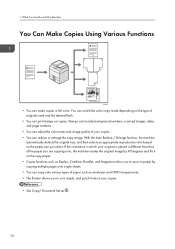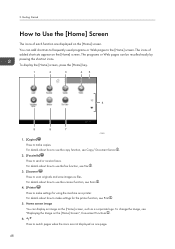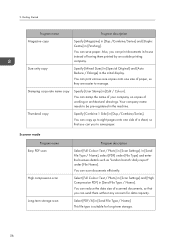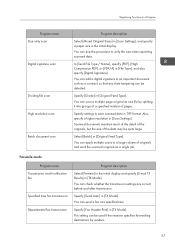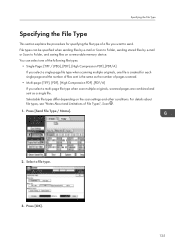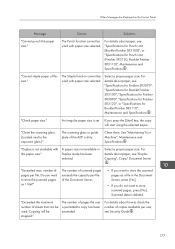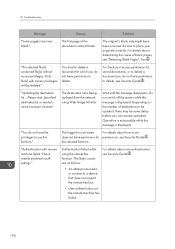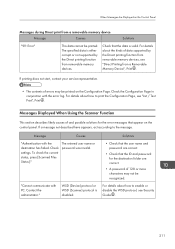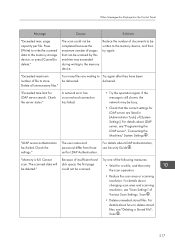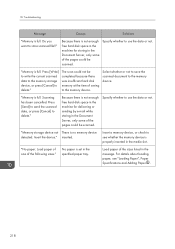Ricoh Aficio MP C3002 Support Question
Find answers below for this question about Ricoh Aficio MP C3002.Need a Ricoh Aficio MP C3002 manual? We have 2 online manuals for this item!
Question posted by satgladys on February 22nd, 2013
How To Scan Many Pages?
I have Rico MP C3002, how to scan many pages?
Current Answers
Answer #1: Posted by GavLennox on February 22nd, 2013 2:47 AM
The document feeder can be used to scan multiple pages the same as for printing. If you are feeding multiple pages but a scanned document is not created then the problem is probably that the default file size is still set. this limits the size of pdf document you can create and the default is quite small typically allowing about 5 or 6 pages to be scanned.
Related Ricoh Aficio MP C3002 Manual Pages
Similar Questions
Scanning Icon For Nashua Aficio Mp171 Spf Rico
scanning icon for Nashua Aficio MP171 SPF Rico
scanning icon for Nashua Aficio MP171 SPF Rico
(Posted by vashonga1984 1 year ago)
How To Set Scanner To Scan Individual Pdfs Aficio Mp C3002
(Posted by dbanelanger 9 years ago)
Aficio Mp 161 How To Change To Scan Multiple Pages In Web Image Monitor
(Posted by MrGhusto 9 years ago)
How Many Pages Can The Ricoh Aficio Mp C3002 Scan
(Posted by paAda 10 years ago)
Find The Scanner
Hi how to know that the my printer Aficio FX16 type 101 have a scanner?
Hi how to know that the my printer Aficio FX16 type 101 have a scanner?
(Posted by azamy20 11 years ago)