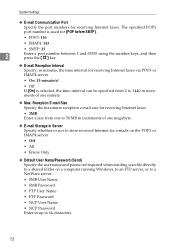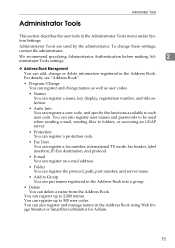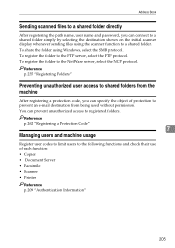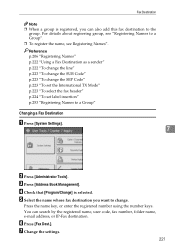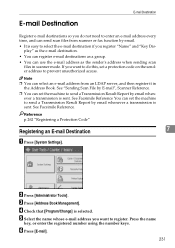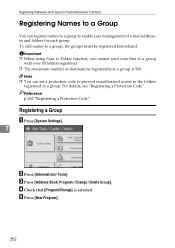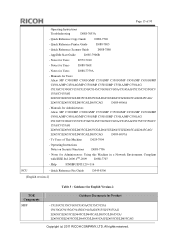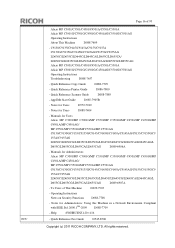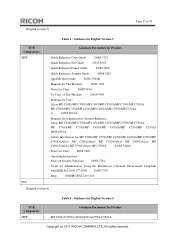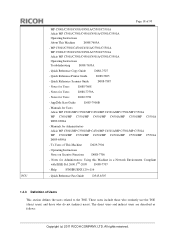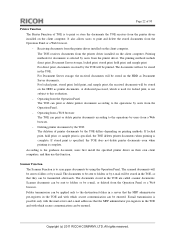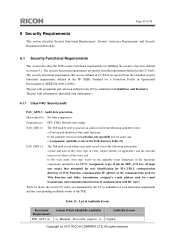Ricoh Aficio MP C3001 Support Question
Find answers below for this question about Ricoh Aficio MP C3001.Need a Ricoh Aficio MP C3001 manual? We have 4 online manuals for this item!
Question posted by jimfadollone on July 12th, 2012
How To Add A From E-mail Address On Ricoh Mp C3501
I can add an e-mail address to send a scan to a particular person, but I can't find a way to add an e-mail to the from list on a Ricoh MP C3501
Current Answers
Answer #1: Posted by freginold on July 12th, 2012 1:03 PM
To add a person to the list of senders, go into that person's entry in the address book. Go to the Protection tab, and there will be a box labeled "Sender." Select this box and hit OK to save the change. Now you should be able to use them as a sender.
Related Ricoh Aficio MP C3001 Manual Pages
Similar Questions
How To Add A New Address For Scanning On A Aficio Mp4000b
(Posted by owlcho 9 years ago)
Savin C9135 Manual How To Add Email Address To Scan Function
(Posted by Crdavea 10 years ago)
How To Store Email Address For Scanning In Ricoh Mp 5001
(Posted by mplch 10 years ago)
For Ricoh Mp4000, How To Add My Email Address To Scan Docs To My Pc.
I'm Working with a Ricoh mp4000 but don't know how to add my email address to scan document to my pc...
I'm Working with a Ricoh mp4000 but don't know how to add my email address to scan document to my pc...
(Posted by luyckxm 11 years ago)
Save Email Address For Scanning And Printing
trying to input email address of many employees how to ?
trying to input email address of many employees how to ?
(Posted by cherylgardiner 12 years ago)