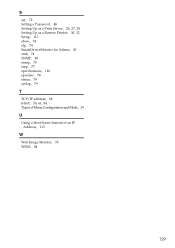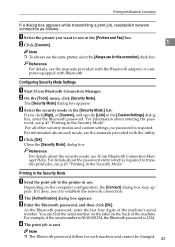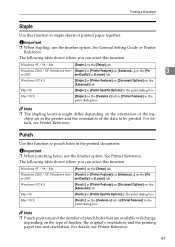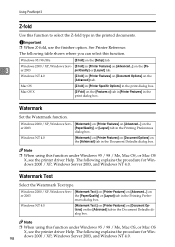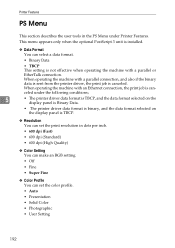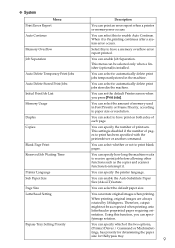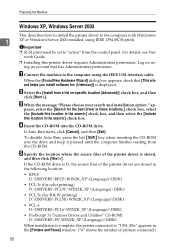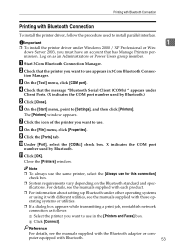Ricoh Aficio MP C3000 Support Question
Find answers below for this question about Ricoh Aficio MP C3000.Need a Ricoh Aficio MP C3000 manual? We have 10 online manuals for this item!
Question posted by tym2roc on March 6th, 2012
Ricoh 3228c Is Printing Lines (fireflies) On Print Jobs But Not On Copy Jobs?
I have a printer that copies ok though when I send a print from a computer it shows these lines in which it looks like it went through a roler and printed the lines about 1/4 inch thick in a dot pattern going horizontal. Anyone know why? looks like it is coming from the Magenta and Cyan.
Current Answers
Answer #1: Posted by lopezelmo on March 16th, 2012 5:30 AM
I had a similar issue with a c3000. Basically, we have our Ricoh with a service contract. Ours was printing streaks of line accross the paper. I called them and they replace the fuser kits inside the printer. If there is durty on the fuser roller, or if is damaged, it will leave marks on the paper. Replace it.
Related Ricoh Aficio MP C3000 Manual Pages
Similar Questions
Black Lines Across The Copy!
When I make a copy or send something from the computer, I get black lines smeared across the top of ...
When I make a copy or send something from the computer, I get black lines smeared across the top of ...
(Posted by Anonymous-130192 10 years ago)
Blurred Lines Printing On My Ricoh Mpc3000
Hi....My Ricoh MP C3000 has begun printing two blurred lines on every page, each line about two inch...
Hi....My Ricoh MP C3000 has begun printing two blurred lines on every page, each line about two inch...
(Posted by chriscole 12 years ago)
Cancelling Print Jobs On A Aficio Mp C3001g
How can I cancel an active print job in the middle of printing
How can I cancel an active print job in the middle of printing
(Posted by artweiss 12 years ago)
Locked Print Details
What needs set so the "Locked Print Details" box appears for each print occurance
What needs set so the "Locked Print Details" box appears for each print occurance
(Posted by lippinck 12 years ago)