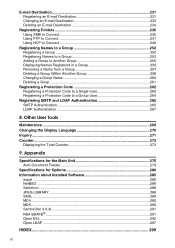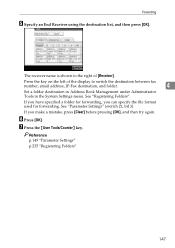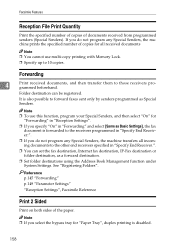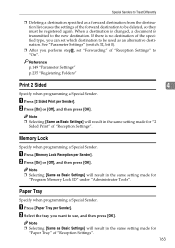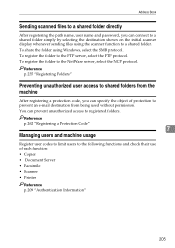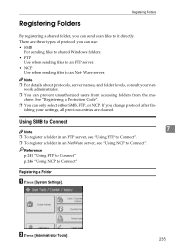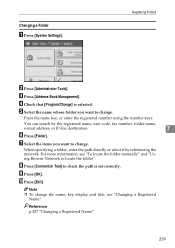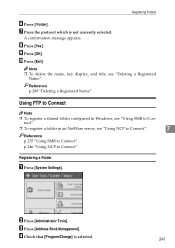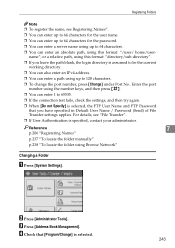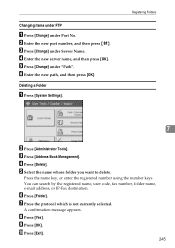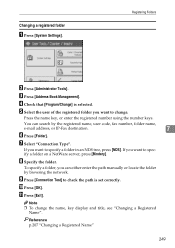Ricoh Aficio MP C3000 Support Question
Find answers below for this question about Ricoh Aficio MP C3000.Need a Ricoh Aficio MP C3000 manual? We have 10 online manuals for this item!
Question posted by fraAth on November 13th, 2013
How To Register Folder In Ricoh Aficio C3000
The person who posted this question about this Ricoh product did not include a detailed explanation. Please use the "Request More Information" button to the right if more details would help you to answer this question.
Current Answers
Answer #1: Posted by freginold on December 31st, 2013 10:56 AM
Hi, this article will guide you through registering a folder for your MP C3000:
- How to link to a network share folder from a Ricoh Aficio MP series copier
- How to link to a network share folder from a Ricoh Aficio MP series copier