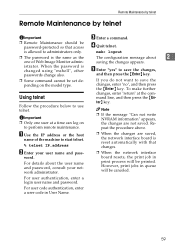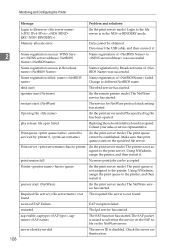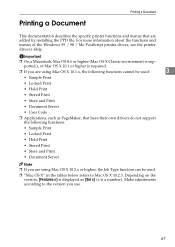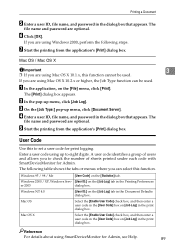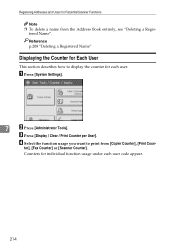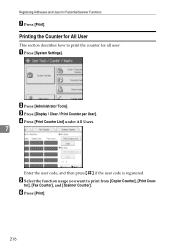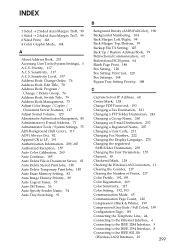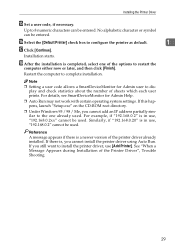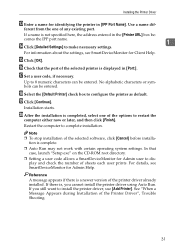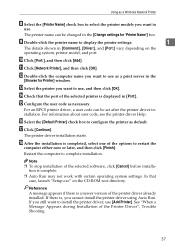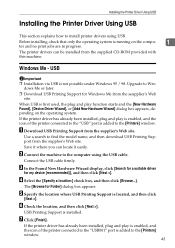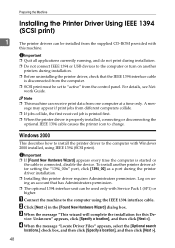Ricoh Aficio MP C3000 Support Question
Find answers below for this question about Ricoh Aficio MP C3000.Need a Ricoh Aficio MP C3000 manual? We have 10 online manuals for this item!
Question posted by tognerit06s on August 23rd, 2012
Codes To Release Printing
Hello
I work in a school. Departments have to use a code to photocopy. Can you tell methis is possible. I want to sent a big print job to the copier. Can it be held until the securty code is put in for the department. If so how is this set up.
Current Answers
Related Ricoh Aficio MP C3000 Manual Pages
Similar Questions
How To Set Up The Email System On Ricoh Aficio Mp C3000
(Posted by dakev 10 years ago)
Cancel Print Job
Once a print job has been sent to the printer (Ricoh AFicio MP 6001), can I cancel it from the deskt...
Once a print job has been sent to the printer (Ricoh AFicio MP 6001), can I cancel it from the deskt...
(Posted by Anonymous-115783 10 years ago)
Ricoh 3228c Is Printing Lines (fireflies) On Print Jobs But Not On Copy Jobs?
I have a printer that copies ok though when I send a print from a computer it shows these lines in w...
I have a printer that copies ok though when I send a print from a computer it shows these lines in w...
(Posted by tym2roc 12 years ago)
Cancelling Print Jobs On A Aficio Mp C3001g
How can I cancel an active print job in the middle of printing
How can I cancel an active print job in the middle of printing
(Posted by artweiss 12 years ago)