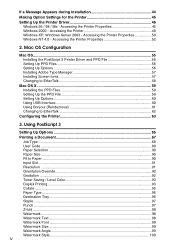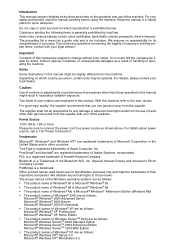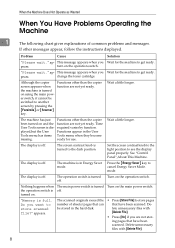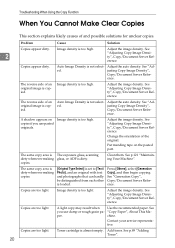Ricoh Aficio MP C3000 Support Question
Find answers below for this question about Ricoh Aficio MP C3000.Need a Ricoh Aficio MP C3000 manual? We have 10 online manuals for this item!
Question posted by votertorobi on April 11th, 2014
Aficio Mpc3000 How To Change Toner
The person who posted this question about this Ricoh product did not include a detailed explanation. Please use the "Request More Information" button to the right if more details would help you to answer this question.
Current Answers
Answer #1: Posted by freginold on July 3rd, 2014 4:59 PM
Hi, to change the toner:
- Open the copier's front cover
- Remove the old toner bottle for the color you are replacing by either sliding it straight out (if it has a round gray protrusion) or turning it and then sliding it out (if it has a green flat handle)
- Take the new toner out of the package and remove any packing material/tape on it
- Slide it into the vacated toner cavity in the same orientation as the toner bottle you removed
- If the green handle is sticking out, turn it so that the toner locks in place (so the green handle lines up with the handles of the other toner bottles)
- Close the copier's front cover
- Open the copier's front cover
- Remove the old toner bottle for the color you are replacing by either sliding it straight out (if it has a round gray protrusion) or turning it and then sliding it out (if it has a green flat handle)
- Take the new toner out of the package and remove any packing material/tape on it
- Slide it into the vacated toner cavity in the same orientation as the toner bottle you removed
- If the green handle is sticking out, turn it so that the toner locks in place (so the green handle lines up with the handles of the other toner bottles)
- Close the copier's front cover
Related Ricoh Aficio MP C3000 Manual Pages
Similar Questions
How To Change Toner On Ricoh Aficio Mp 4001 Pcl
(Posted by Kiesjlarri 9 years ago)
How To Change Toner On A Ricoh Mp 5000 Printer
(Posted by justidesoto 10 years ago)
Ricoh Aficio Mp C3000 Lost Connection When Scan
(Posted by Butfewk 10 years ago)
How To Change Stored Numbers On A Richo Aficio Mpc3000 Pcl5c
(Posted by singdrth 10 years ago)