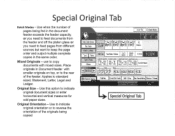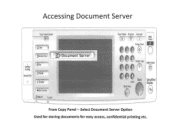Ricoh Aficio MP C2550 Support Question
Find answers below for this question about Ricoh Aficio MP C2550.Need a Ricoh Aficio MP C2550 manual? We have 1 online manual for this item!
Question posted by satvisco on July 28th, 2012
How Much Power Does The Nashua Aficio 1515mf Photocopier Draw (in Watts)
We want to connect the photocopier to power backup and want to figure out the capacity of the inverter required to run the unit.
Current Answers
Related Ricoh Aficio MP C2550 Manual Pages
Similar Questions
Scanning Icon For Nashua Aficio Mp171 Spf Rico
scanning icon for Nashua Aficio MP171 SPF Rico
scanning icon for Nashua Aficio MP171 SPF Rico
(Posted by vashonga1984 1 year ago)
Nashua Aficio Mp 171 Spf 4in1 Printer
i can print from my nashua aficio mp 171 spf printer but it is not giving me the scanner icon on my ...
i can print from my nashua aficio mp 171 spf printer but it is not giving me the scanner icon on my ...
(Posted by wwwcafemail 7 years ago)
How To Turn Main Power On A Ricoh Aficio Mp C2550 Printer
(Posted by mrf25btgil 10 years ago)
Can't Shut Off Power To Ricoh Aficio Mp2550
power button stays lit green after pressing and will not shut the machine off.
power button stays lit green after pressing and will not shut the machine off.
(Posted by fourhundrede 10 years ago)
Aficio Mp C2051 Waste Toner Bottle 1 Full. Wheres The Bottle?
aficio mp c2051 waste toner bottle 1 full. wheres the bottle?
aficio mp c2051 waste toner bottle 1 full. wheres the bottle?
(Posted by n39016 12 years ago)