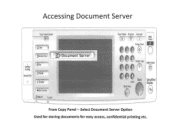Ricoh Aficio MP C2550 Support Question
Find answers below for this question about Ricoh Aficio MP C2550.Need a Ricoh Aficio MP C2550 manual? We have 1 online manual for this item!
Question posted by Janicealake on February 5th, 2014
Where Can I Download A Users Manual For A Ricoh Aficio Mp C2550 Pcl 6 Copier?
The person who posted this question about this Ricoh product did not include a detailed explanation. Please use the "Request More Information" button to the right if more details would help you to answer this question.
Current Answers
Answer #1: Posted by bengirlxD on February 5th, 2014 9:00 PM
Here is the link to the getting started manual:
http://www.manualowl.com/m/Ricoh/Aficio-MP-C2550/Manual/328521
Feel free to resubmit the question if you didn't find it useful.
Related Ricoh Aficio MP C2550 Manual Pages
Similar Questions
HabÃa Un Controlador De La Ricoh Aficio Mp C2550 Pcx
Cuando instalo la impresora Ricoh Aficio MP C2550 en un Mac OSX 10.9.4 imprime sólo basura
Cuando instalo la impresora Ricoh Aficio MP C2550 en un Mac OSX 10.9.4 imprime sólo basura
(Posted by Anonymous-140119 9 years ago)
Need To Download The Drivers For Ricoh Aficio Mp 301 Pcl 6
(Posted by admin11754 10 years ago)