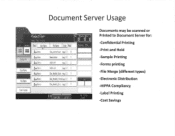Ricoh Aficio MP C2550 Support Question
Find answers below for this question about Ricoh Aficio MP C2550.Need a Ricoh Aficio MP C2550 manual? We have 1 online manual for this item!
Question posted by Anonymous-140119 on July 17th, 2014
HabÃa Un Controlador De La Ricoh Aficio Mp C2550 Pcx
Cuando instalo la impresora Ricoh Aficio MP C2550 en un Mac OSX 10.9.4 imprime sólo basura
Current Answers
Related Ricoh Aficio MP C2550 Manual Pages
Similar Questions
How To Install Ricoh Printer Aficio Mp C2051 On Mac
(Posted by Mikbmca 10 years ago)
Reset Administrator Password Ricoh Aficio Mp C2550?
Hi guys,I bought a second hand Ricoh Aficio MP C2550 and I need to reset the administrator password,...
Hi guys,I bought a second hand Ricoh Aficio MP C2550 and I need to reset the administrator password,...
(Posted by alemazz 11 years ago)
Ricoh Aficio Mp C2030 Driver For Mac Osx 10.6.8
I need to install a RICOH Aficio MP c2030 printer on my MACAir, with an OSX 10.6.8 platform. Where c...
I need to install a RICOH Aficio MP c2030 printer on my MACAir, with an OSX 10.6.8 platform. Where c...
(Posted by agrocons 11 years ago)