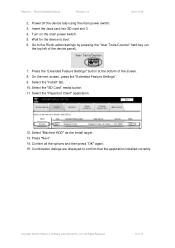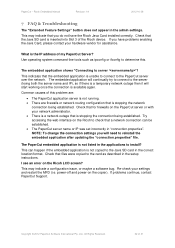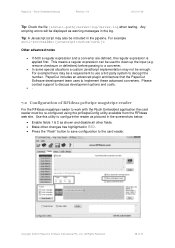Ricoh Aficio MP C2050 Support Question
Find answers below for this question about Ricoh Aficio MP C2050.Need a Ricoh Aficio MP C2050 manual? We have 1 online manual for this item!
Question posted by olaoluwa1kareem on November 5th, 2014
Misfeed Paper Error Fail To Clear After Removing Paper
misfeed paper error appear i followed the steps and removed al jam papers error refused to clear off after turnining the printer off and on
Current Answers
Answer #1: Posted by freginold on November 6th, 2014 10:57 AM
Check to be sure that all of the paper you removed was whole. For example, make sure there was nothing torn off of the paper you removed, because if there was then it could still be in the machine. Also open and close all covers and pull out all paper trays, check behind all guides, including the duplex guide and the door next to the second paper tray. The screen shows a diagram of where the jam is -- open all covers in that vicinity and make sure nothing is there.
If the jam happens right as the paper exits the paper tray, make sure that the paper fences are snug against the paper, especially the green end guide.
If the jam happens right as the paper exits the paper tray, make sure that the paper fences are snug against the paper, especially the green end guide.
Related Ricoh Aficio MP C2050 Manual Pages
Similar Questions
How Does Auto Select Work For The Paper Trays, How Does The Printer Choose Which
On o Ricoh 5503, how does the printer choose which tray to take the paper from when Auto select and ...
On o Ricoh 5503, how does the printer choose which tray to take the paper from when Auto select and ...
(Posted by Anonymous-130588 10 years ago)
Mp C2050 Tray 1 - Paper Jam
Hello, it is a couple of weeks that I can't use the tray 1 cause to a "paper jam", following the ma...
Hello, it is a couple of weeks that I can't use the tray 1 cause to a "paper jam", following the ma...
(Posted by bartolomeigiovanni 10 years ago)
How Do You Change The Paper Type Selection On This Printer?
(Posted by wendyborst 11 years ago)
Unable To Detect Paper Load In Tray 1
the ricoh mpc 2050 show need to add papar in tray 1 but the tray is already loaded with paper. I ca...
the ricoh mpc 2050 show need to add papar in tray 1 but the tray is already loaded with paper. I ca...
(Posted by leonardbuen 12 years ago)