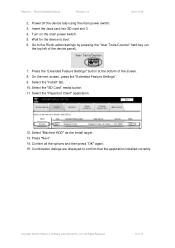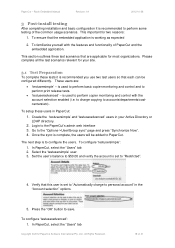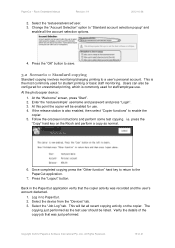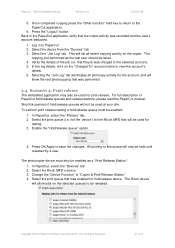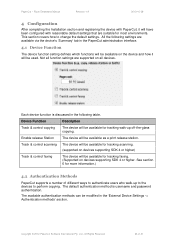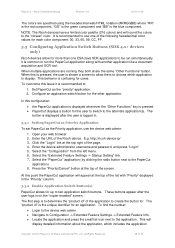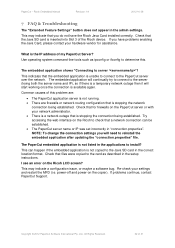Ricoh Aficio MP C2050 Support Question
Find answers below for this question about Ricoh Aficio MP C2050.Need a Ricoh Aficio MP C2050 manual? We have 1 online manual for this item!
Question posted by shalal2006 on June 30th, 2011
Functional Problem
when I turn on the Printer machine Ricoh Aficio MP C2050 there is a message display on screen ( turn main power switch off then on if the error appears again, please call service .
SC865-01
Serial No. of Machine V2203902169
and below screen also there's a message ask me to call the service .
please assist me with problem .
Thanks
Current Answers
Related Ricoh Aficio MP C2050 Manual Pages
Similar Questions
Ricoh Aficio Mp C2050 : Functional Problem With Copier , Service Code : Sc 555
The Device won't do anything , besides scan
The Device won't do anything , besides scan
(Posted by EAH21675 9 years ago)
How To Turn Main Power On A Ricoh Aficio Mp C2550 Printer
(Posted by mrf25btgil 10 years ago)
Functional Problem In Printer
Functional Problem has Occurred if the error appears again,how to solve this proble,please send me r...
Functional Problem has Occurred if the error appears again,how to solve this proble,please send me r...
(Posted by mkgarivu 10 years ago)
Functional Problem With In The Cpier Eroor Sc400
my printer showing functional problem with in the copier and asking to switch off and on again i did...
my printer showing functional problem with in the copier and asking to switch off and on again i did...
(Posted by ramatu72 11 years ago)