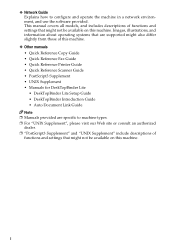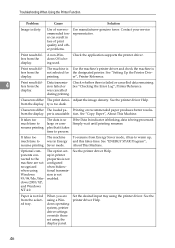Ricoh Aficio MP C2030 Support Question
Find answers below for this question about Ricoh Aficio MP C2030.Need a Ricoh Aficio MP C2030 manual? We have 2 online manuals for this item!
Question posted by ramadhanyusuph on June 20th, 2013
Does Mp C 2030 Support Mac Os ?
The person who posted this question about this Ricoh product did not include a detailed explanation. Please use the "Request More Information" button to the right if more details would help you to answer this question.
Current Answers
Answer #1: Posted by freginold on June 21st, 2013 5:49 AM
Hi, Rioch stopped support newer Mac OS's as of April 1st for the MP C2030. You can read Ricoh's notice here:
http://support.ricoh.com/html_gen/util/Info/Mac9.htm
However, Ricoh still supports Mac environments for the MP C2050 and MP C2550, which are similar copiers in the same family. You can download drivers for those models here:
http://support.ricoh.com/bb/html/dr_ut_e/re/model/mpc20/mpc20en.htm
http://support.ricoh.com/html_gen/util/Info/Mac9.htm
However, Ricoh still supports Mac environments for the MP C2050 and MP C2550, which are similar copiers in the same family. You can download drivers for those models here:
http://support.ricoh.com/bb/html/dr_ut_e/re/model/mpc20/mpc20en.htm
Related Ricoh Aficio MP C2030 Manual Pages
Similar Questions
Tray Is Not Work, Replace New Tray In Mp C 2030
(Posted by sureshtpr54 10 years ago)
Error Sc400 Of Aficio Color Mp C 2030
There's error sc4oo of ricoh aficio mp c 2030. I've tried to switch off and turn on again, but error...
There's error sc4oo of ricoh aficio mp c 2030. I've tried to switch off and turn on again, but error...
(Posted by wiwiadipura 11 years ago)
Ricoh Aficio Mp C2030 Driver For Mac Osx 10.6.8
I need to install a RICOH Aficio MP c2030 printer on my MACAir, with an OSX 10.6.8 platform. Where c...
I need to install a RICOH Aficio MP c2030 printer on my MACAir, with an OSX 10.6.8 platform. Where c...
(Posted by agrocons 11 years ago)
Ricoh Aficio Mp C45002 And My Mac Os X
I have the printer driver installed for the Ricoh aficio mp c45002. I can not print. I need to som...
I have the printer driver installed for the Ricoh aficio mp c45002. I can not print. I need to som...
(Posted by kristyk 11 years ago)