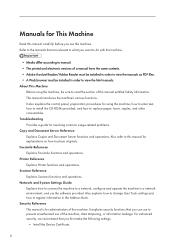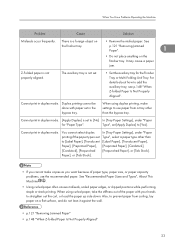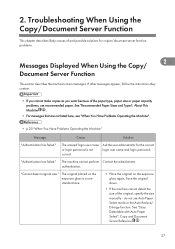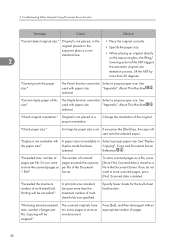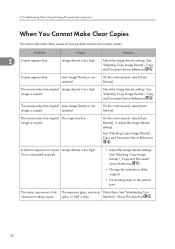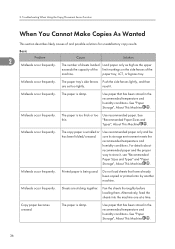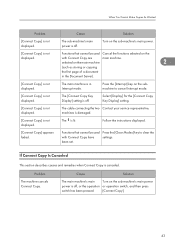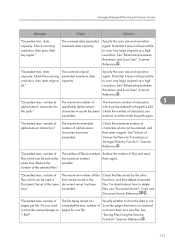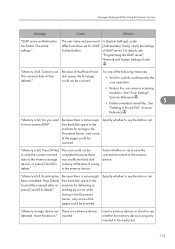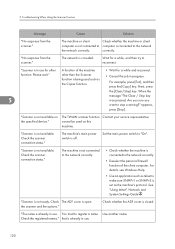Ricoh Aficio MP 8001 Support Question
Find answers below for this question about Ricoh Aficio MP 8001.Need a Ricoh Aficio MP 8001 manual? We have 5 online manuals for this item!
Question posted by naomigould on September 12th, 2012
I Wanted To Make A Copy Using The Glass Scanner?
I need to scan a few odd sized items, such as passport and photos, but it says " cannt detect page size" but these items do not have regular sizes.
Current Answers
Answer #1: Posted by freginold on September 13th, 2012 2:53 AM
That message is normal when you are trying to scan a non-standard-size page. It just means the scanner can't tell what size it is, so you have to pick the size for it. When that message comes up, just select one of the paper trays with an appropriate size paper in it and then press Start again.
Related Ricoh Aficio MP 8001 Manual Pages
Similar Questions
My Book, Small, I Wanted To Copy Open Book To Two-sided Page,size Undetectable?
(Posted by dlazorski 12 years ago)
Copy Counts
How do you check a copy count? We are assigned copy codes, but I would like to see how many copies I...
How do you check a copy count? We are assigned copy codes, but I would like to see how many copies I...
(Posted by gemi44 12 years ago)
How Print Colored Copy Cover Sheet And Rest Of Packet On White
I am trying to copy a packet form 1 side to 2 side with front cover on color paper (printed) then st...
I am trying to copy a packet form 1 side to 2 side with front cover on color paper (printed) then st...
(Posted by ticiawertman 12 years ago)