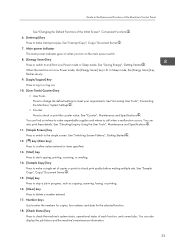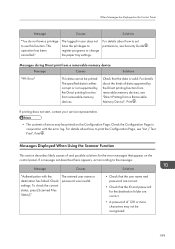Ricoh Aficio MP 7502 Support Question
Find answers below for this question about Ricoh Aficio MP 7502.Need a Ricoh Aficio MP 7502 manual? We have 1 online manual for this item!
Question posted by gulledsd on August 16th, 2013
How Do You Print 2 Single Pages From A Duplex Copy On Savin Mp7502
The person who posted this question about this Ricoh product did not include a detailed explanation. Please use the "Request More Information" button to the right if more details would help you to answer this question.
Current Answers
Related Ricoh Aficio MP 7502 Manual Pages
Similar Questions
How Do I Count The Number Of Pages We Copied?
We have a subtenant who will be doing a large copy project. How do we count the number of pages they...
We have a subtenant who will be doing a large copy project. How do we count the number of pages they...
(Posted by info65803 6 years ago)
Papar Source Rico 7502
hi im having problem printing from a vms op to your Ricoh mp 7502 printer. Have created a print queu...
hi im having problem printing from a vms op to your Ricoh mp 7502 printer. Have created a print queu...
(Posted by nelsongonzalez6 9 years ago)
Ricoh Aficia Mp 7502 States Duplex But Doesn't
When we place the primary tray to duplex on evereything is duplex. We want the ability to change to ...
When we place the primary tray to duplex on evereything is duplex. We want the ability to change to ...
(Posted by barbarawise 10 years ago)
Faint Print
Anything we print and copy is very faint. We replaced the toner and it does not help.
Anything we print and copy is very faint. We replaced the toner and it does not help.
(Posted by avuky 10 years ago)
How To Print A Configuration Page On Ricoh Aficio 5000
(Posted by Nfreemaryh 10 years ago)