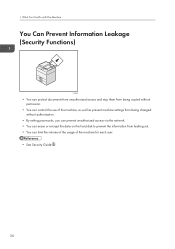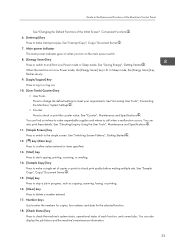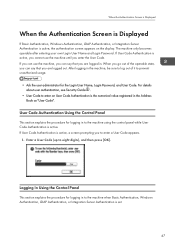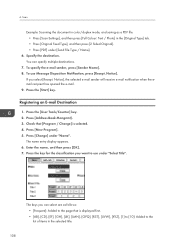Ricoh Aficio MP 7502 Support Question
Find answers below for this question about Ricoh Aficio MP 7502.Need a Ricoh Aficio MP 7502 manual? We have 1 online manual for this item!
Question posted by barbarawise on April 30th, 2014
Ricoh Aficia Mp 7502 States Duplex But Doesn't
When we place the primary tray to duplex on evereything is duplex. We want the ability to change to duplex but not default to duplex. We have added duplex to tray 1 but then you can't change to single. Why can't we change to duplex on the fly from default tray?
Current Answers
Answer #1: Posted by freginold on April 30th, 2014 9:07 AM
Hi, you can set the default to single-sided, and then choose duplex when you want it. To set the copier to default to single-sided, de-select the duplex option on the screen, then press the Program button and follow the prompts to program the current settings as default.
To set the printer function to default to single-sided, go into your print driver properties and look at the settings under both the Printing Defaults area and Preferences area, and set them both to single sided (turn Duplex off).
To set the printer function to default to single-sided, go into your print driver properties and look at the settings under both the Printing Defaults area and Preferences area, and set them both to single sided (turn Duplex off).
Related Ricoh Aficio MP 7502 Manual Pages
Similar Questions
How Do I Default My Aficia Mp 4001 To A Pdf When I Scan
(Posted by zalezTwin 9 years ago)
Quick Start Of How To Use The Ricoh Aficio Mp 7502 All In One
(Posted by asnoel 9 years ago)
How To Set A Ricoh Aficia Mp C3500 Up To Scan Documents To The Computer
(Posted by joerco 10 years ago)