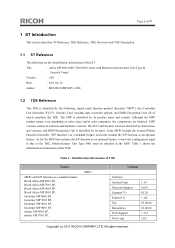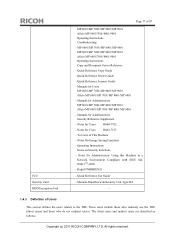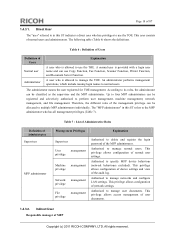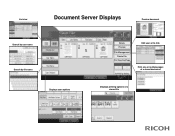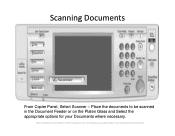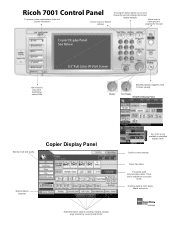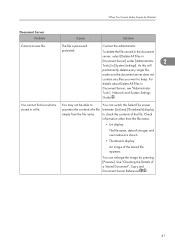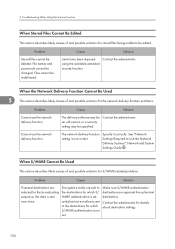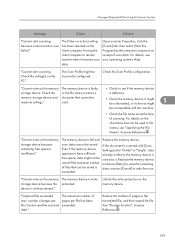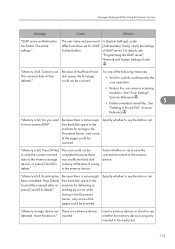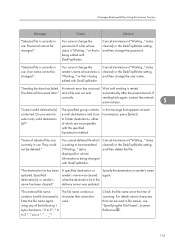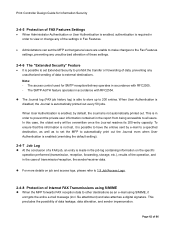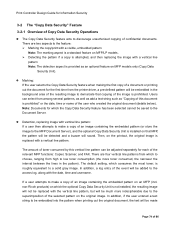Ricoh Aficio MP 7001 SP Support Question
Find answers below for this question about Ricoh Aficio MP 7001 SP.Need a Ricoh Aficio MP 7001 SP manual? We have 5 online manuals for this item!
Question posted by sbaker23733 on September 29th, 2011
File Naming At The Scanner
after scanning in a document the scanner has a default file name and we would like it to come up and let us type in the file name instead. I am sure it is just a default setting.
Current Answers
Answer #1: Posted by freginold on December 21st, 2011 10:18 AM
Hi, you can change the file name when you scan a file to anything you like. On the scanner screen, touch the option for File Name. (It is either on the main screen or under Scan Settings.) Hope that helps!
Related Ricoh Aficio MP 7001 SP Manual Pages
Similar Questions
How Do I Remove The Timestamp That The Scanner Adds To The Filename?
Example when I name the file abcd, the filename that comes up in the file server is <date-and-tim...
Example when I name the file abcd, the filename that comes up in the file server is <date-and-tim...
(Posted by clementlangat 12 years ago)
Change Scanner Default Settings
How do I change the scanner default settings on our ricoh MP c5000? ie: change default resolution ...
How do I change the scanner default settings on our ricoh MP c5000? ie: change default resolution ...
(Posted by Anonymous-48340 12 years ago)