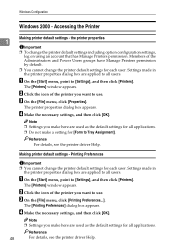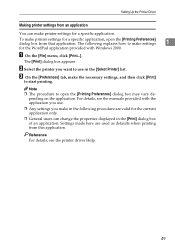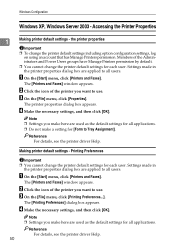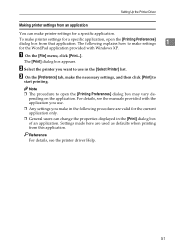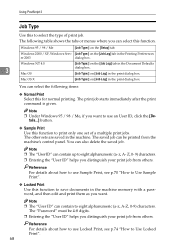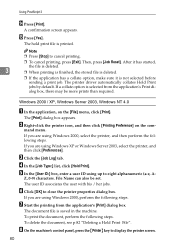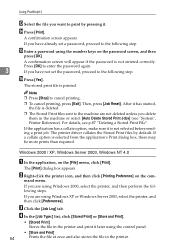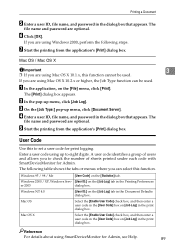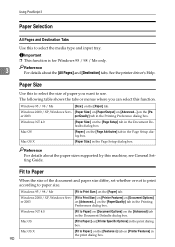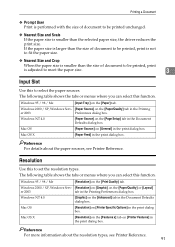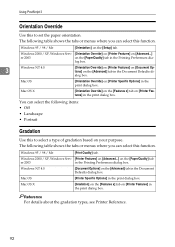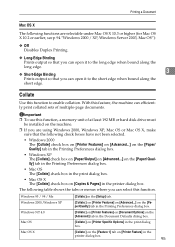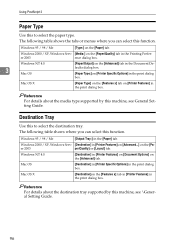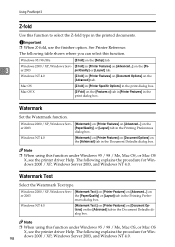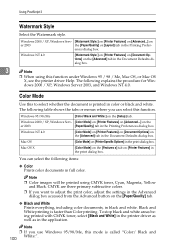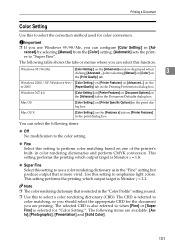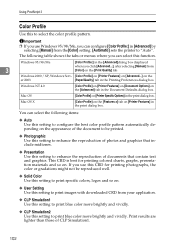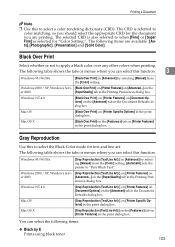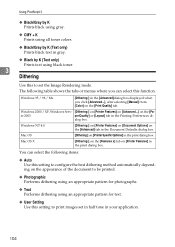Ricoh Aficio MP 6000 Support Question
Find answers below for this question about Ricoh Aficio MP 6000.Need a Ricoh Aficio MP 6000 manual? We have 8 online manuals for this item!
Question posted by spar on June 13th, 2014
How To Set Default Printing Preferences On Ricoh Aficio Mp C6000 Ps
The person who posted this question about this Ricoh product did not include a detailed explanation. Please use the "Request More Information" button to the right if more details would help you to answer this question.
Current Answers
Related Ricoh Aficio MP 6000 Manual Pages
Similar Questions
Aficio Mp 6000 Problems
Hi,i am writing you from Greece.Since 2009 we have Ricooh Aficio MP 6000.The last few months we have...
Hi,i am writing you from Greece.Since 2009 we have Ricooh Aficio MP 6000.The last few months we have...
(Posted by kravvaritisvivliopolio 9 years ago)
Ricoh Aficio Mp 6000 How To Store Email Addresses
(Posted by joeadba 10 years ago)
How To Set Default Printing To Black And White On Ricoh Mpc4500
how to set default printing to black and white on Ricoh MPC4500
how to set default printing to black and white on Ricoh MPC4500
(Posted by delling 11 years ago)