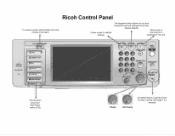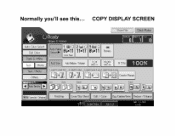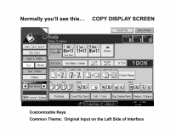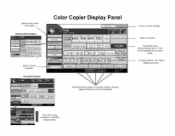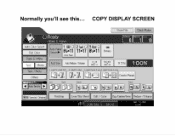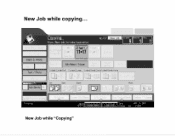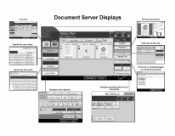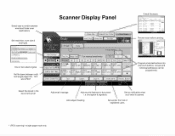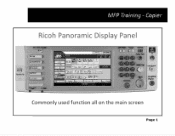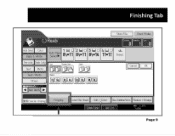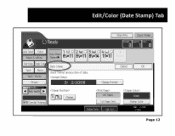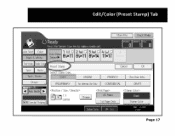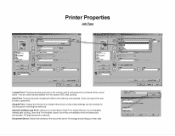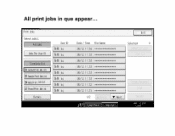Ricoh Aficio MP 4001 Support Question
Find answers below for this question about Ricoh Aficio MP 4001.Need a Ricoh Aficio MP 4001 manual? We have 1 online manual for this item!
Question posted by rati on February 22nd, 2012
Allocating User Codes For Jobs On A Ricoh Mp4001
how do i allocate user codes for jobs on Ricoh MP4001?
Current Answers
Answer #1: Posted by freginold on February 22nd, 2012 4:22 AM
You can set up user codes in the address book (User Tools/Counter > System Settings > Admin Tools > Address Book Management). Select New Program, then choose a name and user code for each user. Under the Authentication tab, scroll down and choose the capabilities that you want that user to have access to. Then hit OK to save that entry and repeat this procedure for each user.
Related Ricoh Aficio MP 4001 Manual Pages
Similar Questions
Scanner User Code
How do I delete the user code I accidentally set on the scanner?
How do I delete the user code I accidentally set on the scanner?
(Posted by ddzwill 11 years ago)
How Can I View The Number Of Copies Made By Each Individual User?
I need to know how many copies each individual user has made on our Ricoh MP 4001. Each user has an ...
I need to know how many copies each individual user has made on our Ricoh MP 4001. Each user has an ...
(Posted by loewenkampl 11 years ago)
Main Copier Screen For Use With User Codes
I have added user codes (i.e. 'programs'), however our machine still defaults to not requiring codes...
I have added user codes (i.e. 'programs'), however our machine still defaults to not requiring codes...
(Posted by mvoffice 11 years ago)
How To Set Up A User Password On Nashuatec Mp C4501.?
(Posted by Anonymous-62371 11 years ago)