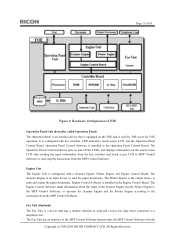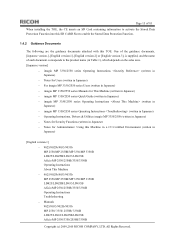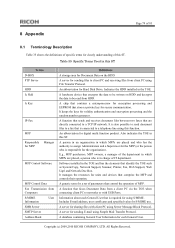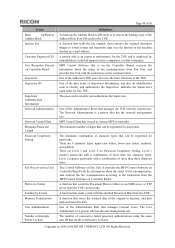Ricoh Aficio MP 3350B Support Question
Find answers below for this question about Ricoh Aficio MP 3350B.Need a Ricoh Aficio MP 3350B manual? We have 3 online manuals for this item!
Question posted by speop on December 23rd, 2012
Faxing From Ricoh
Can I send a fax from the Ricoh maching straight to a fax machine without sending it to e-mail first?
Current Answers
Answer #1: Posted by freginold on December 24th, 2012 6:29 AM
Hi, if your machine has the fax option installed and it's plugged into an active phone line, you can send a fax to any other fax machine. If you're not connected to a fax line, or you don't have the fax option installed, you won't be able to fax.
Related Ricoh Aficio MP 3350B Manual Pages
Similar Questions
How To Setup A Scan Folder On Ricoh Aficio Mp 3350
(Posted by jfrobiul 10 years ago)
The 3030 Adf On Ricoh Aficio Mp 3350b Will Not Work
i have changed out doc feed section and brown pad but still will not work
i have changed out doc feed section and brown pad but still will not work
(Posted by james32818 10 years ago)
I Am Looking For 'paper Catcher' For A Ricoh 1160l Fax Machine.
Fax machine works great but the paper catcher broke off and all the papers keep falling on the floor...
Fax machine works great but the paper catcher broke off and all the papers keep falling on the floor...
(Posted by amytipler 11 years ago)
I Want To Know How Do You Set Up The Richo C2050 As A Fax Machine?
I have a Richo C2050 copier and was told that it could be used as a fax machine - how do you set up ...
I have a Richo C2050 copier and was told that it could be used as a fax machine - how do you set up ...
(Posted by barbannebrooks 11 years ago)