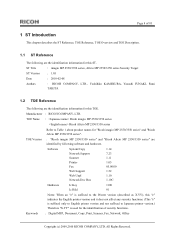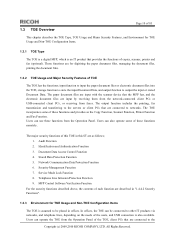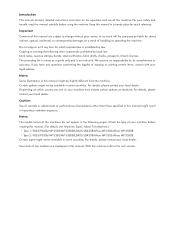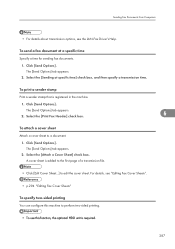Ricoh Aficio MP 3350B Support Question
Find answers below for this question about Ricoh Aficio MP 3350B.Need a Ricoh Aficio MP 3350B manual? We have 3 online manuals for this item!
Question posted by kellykweon on September 24th, 2013
How To Print Fax Confirmation?
The person who posted this question about this Ricoh product did not include a detailed explanation. Please use the "Request More Information" button to the right if more details would help you to answer this question.
Current Answers
Answer #1: Posted by sabrie on September 24th, 2013 12:22 PM
This manual will give you the instructions. click the link
http://support.ricoh.com/bb_v1oi/pub_e/oi/0001033/0001033298/VD3618670/D3618670_en.zip
http://support.ricoh.com/bb_v1oi/pub_e/oi/0001033/0001033298/VD3618670/D3618670_en.zip
www.techboss.co.za
Related Ricoh Aficio MP 3350B Manual Pages
Similar Questions
How To Print Fax Confirmation On Aficio Mp 4001
(Posted by nasJOEDY 10 years ago)
How To Print Fax Confirmation Page Ricoh Aficio Mp 5001
(Posted by chamar 10 years ago)
The 3030 Adf On Ricoh Aficio Mp 3350b Will Not Work
i have changed out doc feed section and brown pad but still will not work
i have changed out doc feed section and brown pad but still will not work
(Posted by james32818 10 years ago)