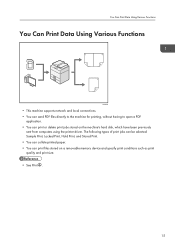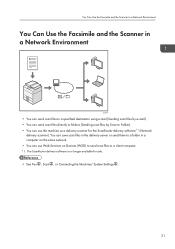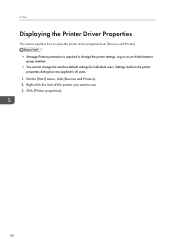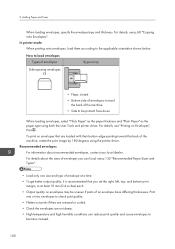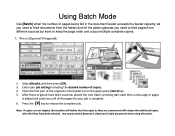Ricoh Aficio MP 301SPF Support Question
Find answers below for this question about Ricoh Aficio MP 301SPF.Need a Ricoh Aficio MP 301SPF manual? We have 2 online manuals for this item!
Current Answers
Answer #1: Posted by tintinb on February 16th, 2014 10:29 PM
http://www.helpowl.com/manuals/Ricoh/AficioMP301SPF/172111
If you have more questions, please do not hesitate to ask here at HelpOwl. Experts here are always willing to help you to the best of our knowledge and experties.
Regards,
TinTin
Related Ricoh Aficio MP 301SPF Manual Pages
Similar Questions
There is an option in Administrator Settings to enable or disable using a removable USB device. Chec...
I have aficio mp301 spf. suddenly hide remove able device option. Please fix it
I need to see a journal from a week ago. I don't see the instructions in the manual.