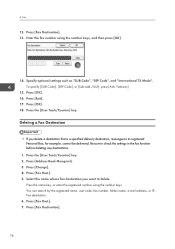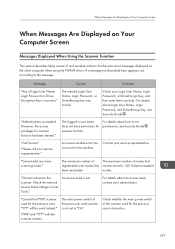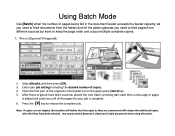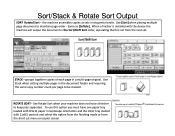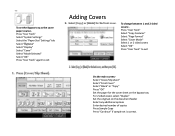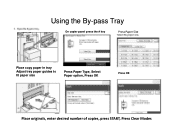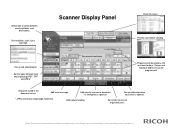Ricoh Aficio MP 301SPF Support Question
Find answers below for this question about Ricoh Aficio MP 301SPF.Need a Ricoh Aficio MP 301SPF manual? We have 2 online manuals for this item!
Question posted by andoy2t on October 19th, 2013
How To Enter Sp Mode In Mp301 Spf
The person who posted this question about this Ricoh product did not include a detailed explanation. Please use the "Request More Information" button to the right if more details would help you to answer this question.
Current Answers
Related Ricoh Aficio MP 301SPF Manual Pages
Similar Questions
Mp301 Spf(no Appearing Print From Removable Storage)
Dear Sir, I haved a Ricoh Mp301 spf(No Appearing Print from Removable Storage). Please Explain Exten...
Dear Sir, I haved a Ricoh Mp301 spf(No Appearing Print from Removable Storage). Please Explain Exten...
(Posted by mgrjadi 5 years ago)
Sd Card & Removeable Device Not Appearing I Have Aficio Mp301 Spf. Suddenly Hid
There is an option in Administrator Settings to enable or disable using a removable USB device. Chec...
There is an option in Administrator Settings to enable or disable using a removable USB device. Chec...
(Posted by mgrjadi 5 years ago)
Sd Card & Removeable Device Not Appearing
I have aficio mp301 spf. suddenly hide remove able device option. Please fix it
I have aficio mp301 spf. suddenly hide remove able device option. Please fix it
(Posted by mgrjadi 5 years ago)
How To Enter Service Mode On Ricoh Aficio Sp C232sf
(Posted by mahwws11 10 years ago)