Ricoh Aficio MP 2352SP Support Question
Find answers below for this question about Ricoh Aficio MP 2352SP.Need a Ricoh Aficio MP 2352SP manual? We have 2 online manuals for this item!
Question posted by randyunderwood on July 5th, 2012
Fax Receiving Tray Light Is On But Not Receiving My Fax
fax receiving tray light is on but not receiving my fax
Current Answers
There are currently no answers that have been posted for this question.
Be the first to post an answer! Remember that you can earn up to 1,100 points for every answer you submit. The better the quality of your answer, the better chance it has to be accepted.
Be the first to post an answer! Remember that you can earn up to 1,100 points for every answer you submit. The better the quality of your answer, the better chance it has to be accepted.
Related Ricoh Aficio MP 2352SP Manual Pages
Administration Guide - Page 39
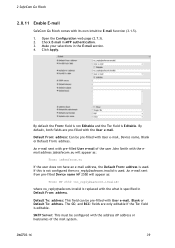
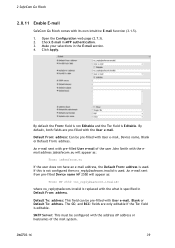
... [email protected] is used . An e-mail sent from pre-filled Device name MP 2550 will appear as :
From: MP 2550
where [email protected] is replaced with the User e-mail. Open...address. Default From: address: Can be pre-filled with User e-mail, Device name, Blank or Default From: address.
Make your selections in MFP authentication. 3. An e-mail sent with...
Administration Guide - Page 41
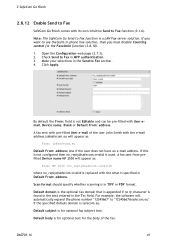
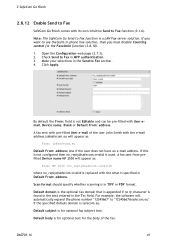
If this is not configured then [email protected] is specified in TIFF or PDF format. A fax sent from prefilled Device name MP 2550 will appear as :
From: MP 2550
where [email protected] is replaced with the what is used. For example, the software will automatically expand the phone number ‗12345667' to &#...
Administration Guide - Page 53


... enter the receiver's fax number.
See 2.8.12. Tap To, CC and Subject and use the touch-screen keypad or the Address Book to the right of the field (3.1.7) to the main-screen.
Tap Back to return to enter fax recipient(s) and subject. The From: field can be pre-filled with User e-mail, Device name...
Security Target - Page 10
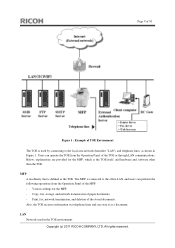
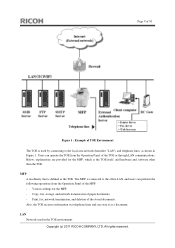
...receives information via telephone lines and can operate the TOE from the Operation Panel of the MFP: - The MFP is connected to the local area network (hereafter "LAN") and telephone lines, as shown in the TOE environment. Print, fax...from the Operation Panel of the TOE or through LAN communications. Copy, fax, storage, and network transmission of the stored documents. MFP A machinery ...
Security Target - Page 12
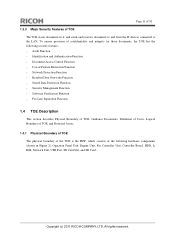
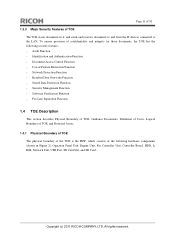
...documents, the TOE has the following hardware components (shown in it, and sends and receives documents to and from the IT devices connected to the LAN. Identification and Authentication Function - Stored Data Protection Function - ... documents in Figure 2): Operation Panel Unit, Engine Unit, Fax Controller Unit, Controller Board, HDD, Ic Hdd, Network Unit, USB Port, SD Card Slot, and SD ...
Security Target - Page 14
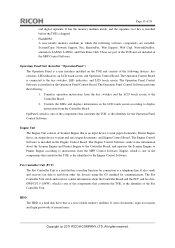
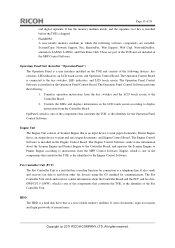
...HDD The HDD is a hard disk drive that is an output device to and from other fax devices using the G3 standard for connection to display instructions from the ...device to read paper documents, Printer Engine that is installed in the MFP Control Software. It also sends and receives fax data to print and eject paper documents, and Engine Control Board. The Fax Controller Unit sends and receives...
Security Target - Page 22
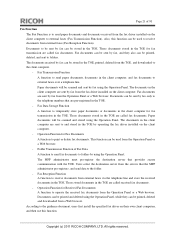
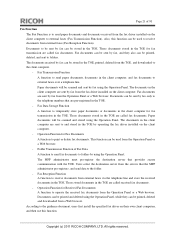
... documents or documents in the client computer for Received Fax Documents A function to receive documents from external faxes (Fax Reception Function). Page 21 of Fax Data A function to send fax documents to folders by fax, and they can be used to operate the received fax documents from the Operation Panel or a Web browser. Fax Transmission Function A function to send paper documents...
Security Target - Page 24
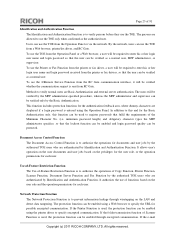
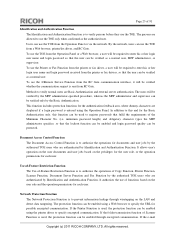
To use the Printer or Fax Function from the printer or fax driver, a user will be required to enter his or her login user name and login password received from the Operation Panel or a Web browser, a user will be required to enter his or her login user name and login password so that the...
Security Target - Page 25
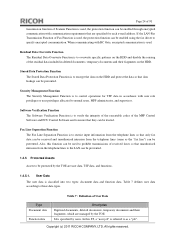
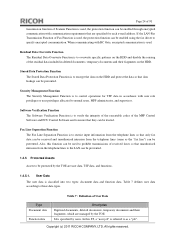
...protected by the TOE are user data, TSF data, and functions.
1.4.5.1.
Fax Line Separation Function
The Fax Line Separation Function is used , the protection function can be enabled through ...received and unauthorised intrusion from the telephone lines to as the "fax line") can be enabled using the fax driver to encrypt the data on the HDD and disable the reusing of received faxes...
Security Target - Page 26
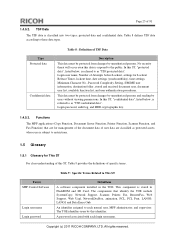
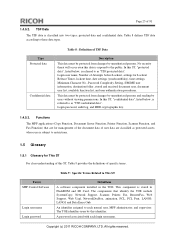
... Server Function, Printer Function, Scanner Function, and Fax Function) that identify the TOE include System/Copy, Network Support, Scanner, Printer, Fax, RemoteFax, Web Support, Web Uapl, NetworkDocBox, ... No., Password Complexity Setting, S/MIME user information, destination folder, stored and received document user, document user list, available function list, and user authentication procedures....
Security Target - Page 28


... operate the TOE. One of use.
All rights reserved. Documents copied by using Scanner Function. This includes Document Server documents, printer documents, scanner documents, fax documents, and received fax documents. Documents stored in the TOE when Document Server storage is assigned as the printing method for Printer Function. Documents scanned and stored using...
Security Target - Page 33
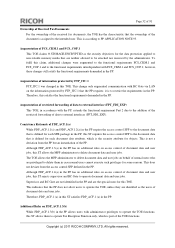
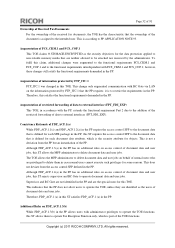
... cannot execute such privileges for some reasons. Additional Rules on the information protected by the administrator. Page 32 of 91
Ownership of Received Fax Documents For the ownership of the received fax documents, the TOE has the characteristic that the ownership of the document is defined for each document data attribute, which is the...
Security Target - Page 34


....
Therefore, FDP_ACF.1.3(b) in this ST satisfies FDP_ACF.1.3(b) in the PP are satisfied at the same time. Copyright (c) 2011 RICOH COMPANY, LTD. The fax reception process, which is accessed when receiving from a telephone line, is regarded as a result, the TSF restrictively allows the MFP administrator to access the TOE functions. Page 33 of...
Security Target - Page 67


...or disclosure.
Table 31 lists the assurance components of the channel data from the fax driver, and termination of data to external interfaces
Hierarchical to: No other components... Class FTP: Trusted path/channels
FTP_ITC.1 Inter-TSF trusted channel
Hierarchical to restrict data received on [assignment: the
Operation Panel, LAN, telephone line] from other components. ALC_FLR.2 ...
Security Target - Page 73


... a Web browser of secrets are printed by using the client computer, and faxed by LAN fax from the Operation Panel or client computer on the network by FTP_ITC.1. To fulfil... is the security objective to the TOE use the TOE from the interface for sending or receiving TSF confidential data. FIA_UID.1(a) and FIA_UAU.1(a) identify and authenticate the persons who attempts to use...
Security Target - Page 81
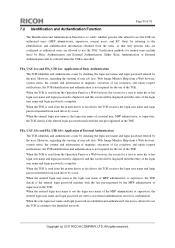
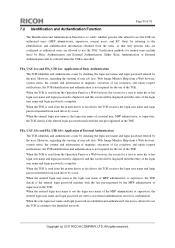
... (c) 2011 RICOH COMPANY, LTD. When the TOE is used from the printer driver or fax driver, the TOE receives the login user name and login password entered from the users, so that only persons who...from each driver by a user. When the TOE is used from the printer driver or fax driver, the TOE receives the login user name and login password entered from the Operation Panel or a Web browser,...
Security Target - Page 82
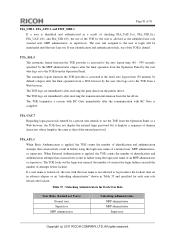
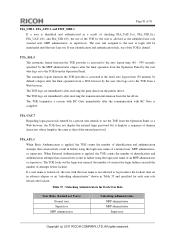
...TOE provides is activated if the auto logout time (60 - 999 seconds) specified by the MFP administrator elapses after receiving the transmission information from the printer driver.
The TOE locks out the login user name if the number of consecutive ..., use of attempts before lockout. The TOE terminates a session with RC Gate immediately after receiving the print data from the fax driver.
Security Target - Page 88
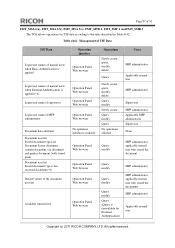
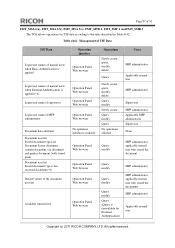
...document
Operation Panel, Web browser
Operation Panel, Web browser
Operation Panel, Web browser
Query, modify
MFP administrator
Query, modify
Query, modify
Query (Query is fax received document(*2)
Default values of 91
FMT_MSA.1(a), FMT_MSA.1(b), FMT_MSA.3(a), FMT_MTD.1, FMT_SMF.1 and FMT_SMR.1 The TOE allows operations for External Authentication)
MFP administrator, applicable normal user...
Security Target - Page 90
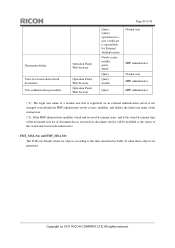
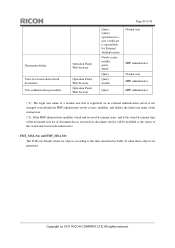
... Panel, Web browser
Page 89 of 91
Query, (Query operation for a user certificate is unavailable for objects according to the values of document data is received fax document, the list will be modified to the rules described in Table 43 when those objects are generated.
Security Target - Page 91


...)
Document data (stored document type is as follows: For Copy Function, values to each function type is fax received document)
User jobs
Each MFP application (Copy Function, Printer Function, Scanner Function, Document Server Function and Fax Function)
Document user list
Document user list Document user list Login user name of normal user Function...
Similar Questions
How To Change Fax Receiving Mode From Manual To Automatic
How to change fax receiving mode from manual to automatic
How to change fax receiving mode from manual to automatic
(Posted by akubik 10 years ago)
Find The Scanner
Hi how to know that the my printer Aficio FX16 type 101 have a scanner?
Hi how to know that the my printer Aficio FX16 type 101 have a scanner?
(Posted by azamy20 11 years ago)
Ricoh 2352 Won't Accept Some Faxes
We have a Ricoh 2352 multifunction machine. It accepts faxes from some numbers but for others if it ...
We have a Ricoh 2352 multifunction machine. It accepts faxes from some numbers but for others if it ...
(Posted by rickwagner 11 years ago)

