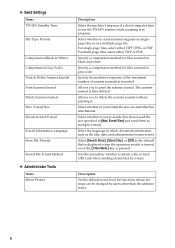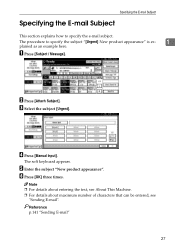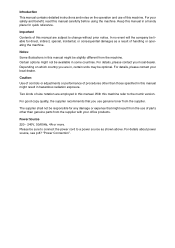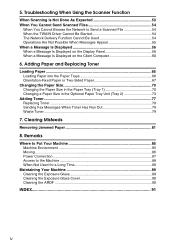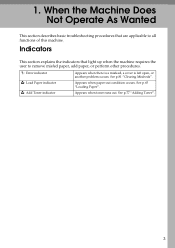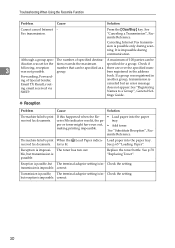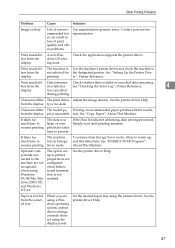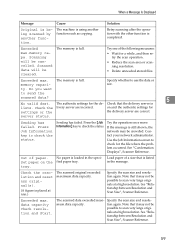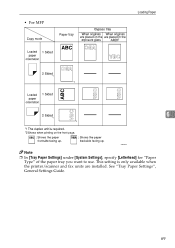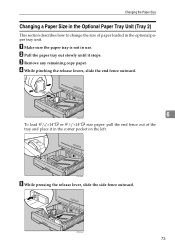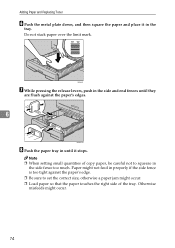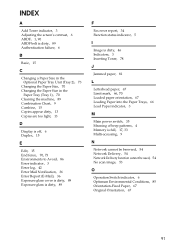Ricoh Aficio MP 171 Support Question
Find answers below for this question about Ricoh Aficio MP 171.Need a Ricoh Aficio MP 171 manual? We have 2 online manuals for this item!
Question posted by jrambo0429 on September 10th, 2014
Toner Will Not Load, Have Put In 2 New Cartridges, Can Hear Unit Trying But Does
The person who posted this question about this Ricoh product did not include a detailed explanation. Please use the "Request More Information" button to the right if more details would help you to answer this question.
Current Answers
Answer #1: Posted by freginold on September 11th, 2014 6:49 AM
Hi, there are several different things that could cause the copier to not load toner. It sounds like you've already verified that it's not the toner bottle itself. (Make sure you do have the correct type of toner, though!) The toner motor could be bad, which would prevent the toner bottle from spinning. The toner hopper could be bad, which would prevent the toner from loading. Or the photoconductor unit could be bad, which would prevent the machine from realizing that toner was actually loading, and make it think it still needed to load toner.
Related Ricoh Aficio MP 171 Manual Pages
Similar Questions
Where Is The Fusing Oil Unit Located On The Ricoh Aficio Mp C4500g
(Posted by aradavis 9 years ago)
Changed Drum Now Copies Are Too Dark
Just changed drum unit. Now copies are very dark - not streakly like something needs to be cleaned b...
Just changed drum unit. Now copies are very dark - not streakly like something needs to be cleaned b...
(Posted by mikeoates 11 years ago)
Loading A New User
How do I load a new user so that he can be added to the short code list on the scanner to receive e-...
How do I load a new user so that he can be added to the short code list on the scanner to receive e-...
(Posted by marindar 12 years ago)
My Copier Aficio Mp 171 Cant To Recognized The Toner
(Posted by pay958 13 years ago)