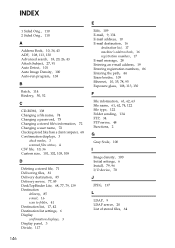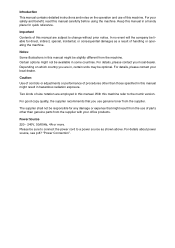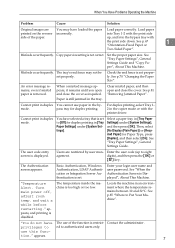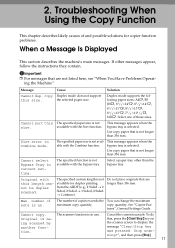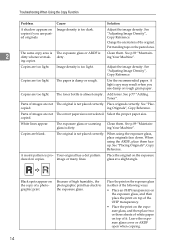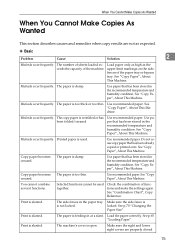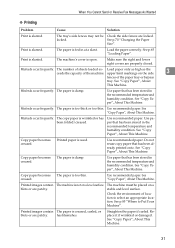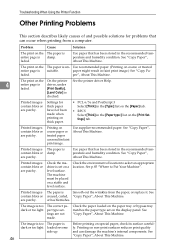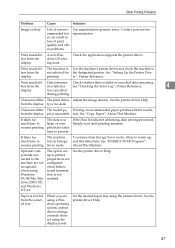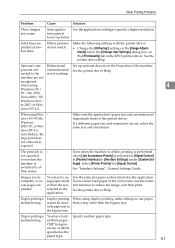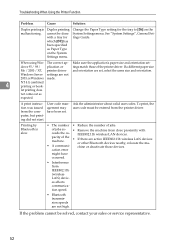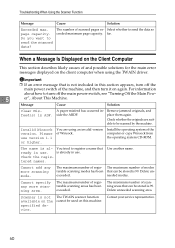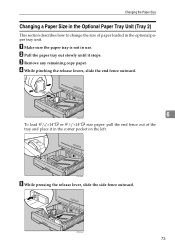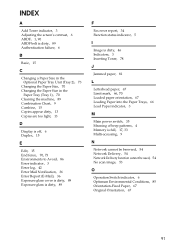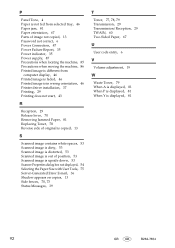Ricoh Aficio MP 171 Support Question
Find answers below for this question about Ricoh Aficio MP 171.Need a Ricoh Aficio MP 171 manual? We have 2 online manuals for this item!
Question posted by mikeoates on March 22nd, 2013
Changed Drum Now Copies Are Too Dark
Just changed drum unit. Now copies are very dark - not streakly like something needs to be cleaned but super-saturated both background and print. I took out the toner and cleaned thinking maybe some loose toner but did not help. Made 30 copies no change.
Current Answers
Answer #1: Posted by freginold on March 23rd, 2013 7:06 AM
Hi, if you changed the whole drum unit, including developer, then you probably need to initialize the developer. Or you may have bad developer, which is a very good possibility if you installed a used drum unit.
If you didn't replace the developer, then it may be time to replace it now. Also, be sure that the drum unit you installed is the correct one for this copier. If it is the drum unit for a different model, it may still fit but the charge roller may be different, causing the wrong bias to be transferred to the drum, which will make the copies too dark.
If you didn't replace the developer, then it may be time to replace it now. Also, be sure that the drum unit you installed is the correct one for this copier. If it is the drum unit for a different model, it may still fit but the charge roller may be different, causing the wrong bias to be transferred to the drum, which will make the copies too dark.
Related Ricoh Aficio MP 171 Manual Pages
Similar Questions
Drum Unit 2 Perchantage Of Richo Machine Sp1200s
my richo machine drum unit is 2 perchantage but how can increase the drum perchantage my richo machi...
my richo machine drum unit is 2 perchantage but how can increase the drum perchantage my richo machi...
(Posted by rameshsamadder 9 years ago)
How Do I Change A Fax Number On My Ricoh Aficio Mp171
(Posted by BAanthon 9 years ago)
Ricoh Aficio Mp 2000 How To Change Password In Address Book
(Posted by gero 9 years ago)
What Is The Price For The Drum Unit In United States Dollars?
How much will the drum unit cost?
How much will the drum unit cost?
(Posted by shirleybarclay 11 years ago)