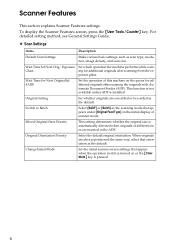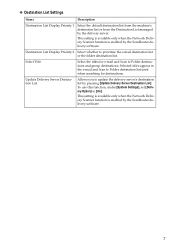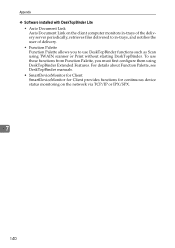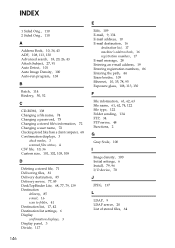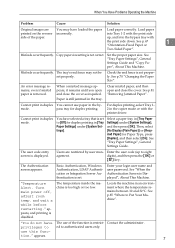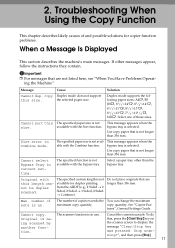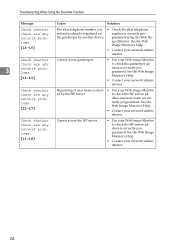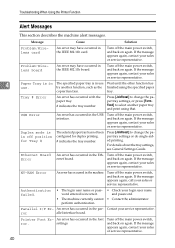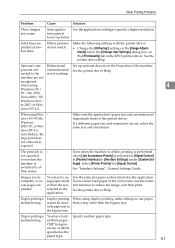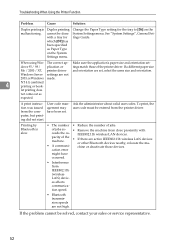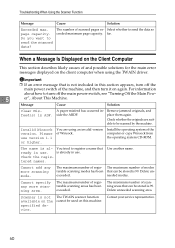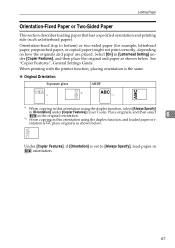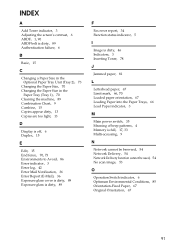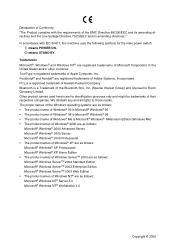Ricoh Aficio MP 171 Support Question
Find answers below for this question about Ricoh Aficio MP 171.Need a Ricoh Aficio MP 171 manual? We have 2 online manuals for this item!
Question posted by joecking on August 17th, 2017
My Ricoh Aficio Mp 171 Duplex Button On
Duplex copying button is on by default. No way to turn it off as far as I can tell. I need to turn off duplex copying and I need to know how to turn it on and off as needed.ThanksJoe
Current Answers
Answer #1: Posted by Odin on August 17th, 2017 12:22 PM
Press [JobReset] to change the paper tray settings. For details, see your General Settings Guide, or get a walk-through from Ricoh (use the contact information here--https://www.contacthelp.com/richo/customer-service).
Hope this is useful. Please don't forget to click the Accept This Answer button if you do accept it. My aim is to provide reliable helpful answers, not just a lot of them. See https://www.helpowl.com/profile/Odin.
Related Ricoh Aficio MP 171 Manual Pages
Similar Questions
Ricoh Aficio Mp 171 Super G3
How to I add the Ricoh Aficio MP 171 Super G3 printer to my laptop?
How to I add the Ricoh Aficio MP 171 Super G3 printer to my laptop?
(Posted by vballgirl2996 8 years ago)
Ricoh Aficio Mp 8001 Why Copies Come Out In Grayscale
(Posted by manu8Dle 9 years ago)
How To Set Aficio Mp 6002 Scanner To Pdf Default
(Posted by sacroaks 9 years ago)
Aficio Mp 171 Error Message
My Nashua Aficio MP 171 is showing ! (exclamation mark) Error. It is also showing Error A. How do I ...
My Nashua Aficio MP 171 is showing ! (exclamation mark) Error. It is also showing Error A. How do I ...
(Posted by setis 11 years ago)
Aficio Mp 171 Not Printing Clearly.
I got an aficio MP 171 printer. when i changed the tonner, it started printing a dirty job. what can...
I got an aficio MP 171 printer. when i changed the tonner, it started printing a dirty job. what can...
(Posted by rkisubika 12 years ago)