Ricoh Aficio MP 171 Support Question
Find answers below for this question about Ricoh Aficio MP 171.Need a Ricoh Aficio MP 171 manual? We have 2 online manuals for this item!
Question posted by darcedrsmit on March 5th, 2014
How To Reset My Ricoh Printer Mp 171
The person who posted this question about this Ricoh product did not include a detailed explanation. Please use the "Request More Information" button to the right if more details would help you to answer this question.
Current Answers
There are currently no answers that have been posted for this question.
Be the first to post an answer! Remember that you can earn up to 1,100 points for every answer you submit. The better the quality of your answer, the better chance it has to be accepted.
Be the first to post an answer! Remember that you can earn up to 1,100 points for every answer you submit. The better the quality of your answer, the better chance it has to be accepted.
Related Ricoh Aficio MP 171 Manual Pages
Operating Instructions - Page 3


... read the Safety Information in , there may also be installed in order to place originals.
❖ Facsimile Reference Explains Facsimile functions and operations.
❖ Printer Reference Explains Printer functions and operations.
❖ Scanner Reference Explains Scanner functions and operations. Also refer to this manual for explanations on how to view the
manuals...
Operating Instructions - Page 4


....
❖ Other manuals • Manuals for This Machine • Safety Information • Quick Reference Copy Guide • Quick Reference Fax Guide • Quick Reference Printer Guide • Quick Reference Scanner Guide • PostScript3 Supplement • UNIX Supplement • Manuals for DeskTopBinder Lite • DeskTopBinder Lite Setup Guide • DeskTopBinder Introduction...
Operating Instructions - Page 76
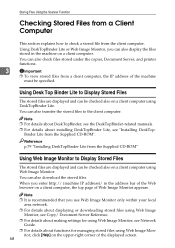
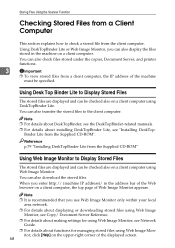
... Desk Top Binder Lite to Display Stored Files
The stored files are displayed and can also check files stored under the copier, Document Server, and printer functions.
3
Important
❒ To view stored files from a client computer, the IP address of Web Image Monitor appears. itor, click [Help] on a client computer, the...
Operating Instructions - Page 151
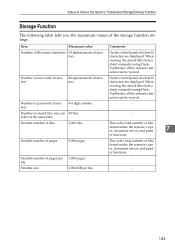
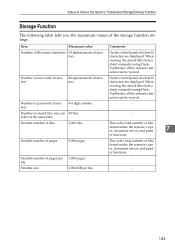
... at the same time
Storable number of files
3,000 files
This is the total number of files
stored under the scanner, copier, document server, and printer functions. file
Storable size
2,000 MB per 1,000 pages
-
Storable number of pages
9,000 pages
This is the total number of files stored under the...
Operating Instructions - Page 1


...
Troubleshooting
1 When the Machine Does Not Operate As Wanted 2 Troubleshooting When Using the Copy Function 3 Troubleshooting When Using the Facsimile Function 4 Troubleshooting When Using the Printer Function 5 Troubleshooting When Using the Scanner Function 6 Adding Paper and Replacing Toner 7 Clearing Misfeeds 8 Remarks
Read this machine and keep it handy for future reference...
Operating Instructions - Page 3
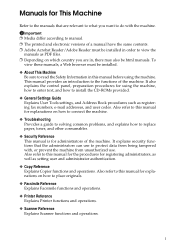
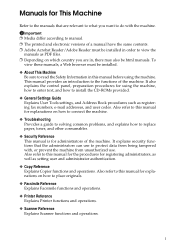
... this manual before using the machine, how to enter text, and how to place originals.
❖ Facsimile Reference Explains Facsimile functions and operations.
❖ Printer Reference Explains Printer functions and operations.
❖ Scanner Reference Explains Scanner functions and operations. To
view these manuals, a Web browser must be installed in this manual for...
Operating Instructions - Page 4


....
❖ Other manuals • Manuals for This Machine • Safety Information • Quick Reference Copy Guide • Quick Reference Fax Guide • Quick Reference Printer Guide • Quick Reference Scanner Guide • PostScript3 Supplement • UNIX Supplement • Manuals for DeskTopBinder Lite • DeskTopBinder Lite Setup Guide • DeskTopBinder Introduction...
Operating Instructions - Page 5
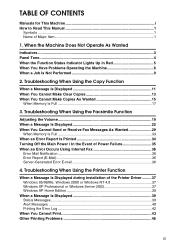
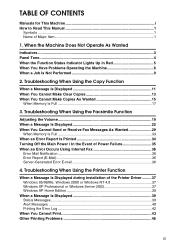
... Error Report Is Printed 34 Turning Off the Main Power / In the Event of Major Item...1
1. Troubleshooting When Using the Printer Function
When a Message Is Displayed during Installation of the Printer Driver .........37 Windows 95/98/Me, Windows 2000 or Windows NT 4.0 37 Windows XP Professional or Windows Server 2003 37 Windows...
Operating Instructions - Page 11


... you are not printed out. Reference p.11 "Troubleshooting When Using the Copy Function" p.19 "Troubleshooting When Using the Facsimile Function" p.37 "Troubleshooting When Using the Printer Function" p.53 "Troubleshooting When Using the Scanner Function"
5 See "When a Message Is Displayed" of each chapter. The machine is correctly set.
See "When a Message Is...
Operating Instructions - Page 13
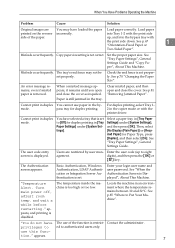
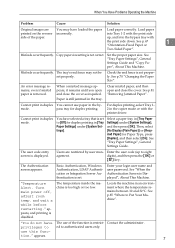
... the {OK} or
{q} key. When You Have Problems Operating the Machine
Problem
Cause
Solution
Original images are restricted by - into the bypass tray with the printer driver.
Turn main power off, adjust room temp.
Operating Instructions - Page 15
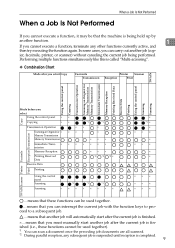
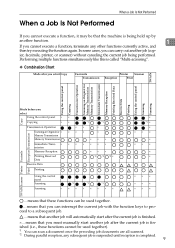
... function, terminate any subsequent job is suspended until reception is completed.
9
ier, facsimile, printer, or scanner) without canceling the current job being held up by
another job (cop- When ...accessing".
❖ Combination Chart
Mode after you select Copy
Facsimile Transmission
Printer Scanner
Reception
Print
TWAIN
Using the control panel
Scanning
Scanning
Printing
Receive ...
Operating Instructions - Page 43


.../98/Me, Windows 2000 or Windows NT 4.0
This section describes the procedure under Windows XP Professional or Windows Server 2003. C Follow the instructions in Add Printer Wizard. If the installer starts, click [Cancel] to quit.
37
If the installer starts, click [Cancel] to quit. 4. A On the [Start] menu, point to do...
Operating Instructions - Page 44
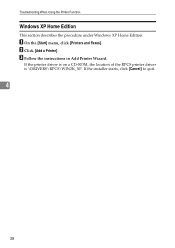
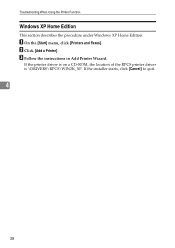
B Click [Add a Printer]. C Follow the instructions in Add Printer Wizard. If the printer driver is on a CD-ROM, the location of the RPCS printer driver is \DRIVERS\RPCS\WIN2K_XP.
If the installer starts, click [Cancel] to quit.
4
38 Troubleshooting When Using the Printer Function
Windows XP Home Edition
This section describes the procedure under Windows XP...
Operating Instructions - Page 45
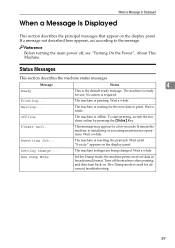
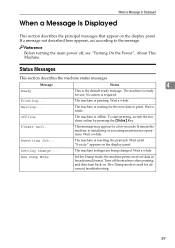
... may appear for advanced troubleshooting.
39 The machine is printing. Setting change...
If a message not described here appears, act according to print. The machine is resetting the print job.
Wait a while.
Please wait. Status Messages
This section describes the machine status messages.
The machine settings are being changed. When a Message Is...
Operating Instructions - Page 46
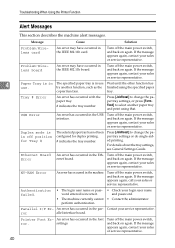
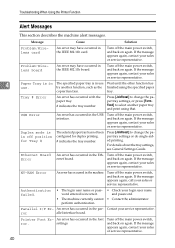
... off the main power switch, and back on again.
ror
allel interface board. Printer Font Er- An error has occurred in the IEEE 802.11b board. Problem:Wireless... duplex printing.
# indicates the tray number.
perform authentication.
Troubleshooting When Using the Printer Function
Alert Messages
This section describes the machine alert messages.
Message
Cause
Solution
Problem:...
Operating Instructions - Page 50


...machine is invalid. ed to check the print port, see
"Confirming the Connection
Method", Printer Reference.
• When it is operating in an extended wireless LAN, the receiver's ...are not possible while this message is lit or blinks during transmission. Troubleshooting When Using the Printer Function
4
44
Problem
Cause
Solution
Printing does not start .
or driver encryption key is...
Operating Instructions - Page 51


... Windows 95/98/Me
A Click the [Start] button, point to [Settings], and then click [Printers].
On the [File] menu, click [Properties]. When it to the following port(s)] list, confirm the... 2000 or Windows NT 4.0
A Click the [Start] button, point to [Settings], and then click [Printers]. For Windows XP Home Edition
A Click the [Start] button, and then click [Control Panel].
D In...
Operating Instructions - Page 52
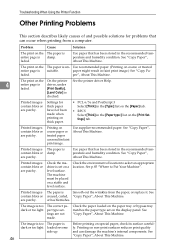
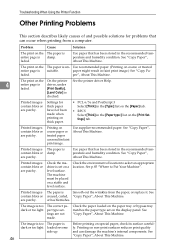
... or are patchy. See
creased, curled, "Copy Paper", About This Machine.
faded. On the printer driver, under [Print Quality], [Level Color] is un-
are patchy.
The paper is suitable...matches the paper type set - Printing on the display panel. Troubleshooting When Using the Printer Function
Other Printing Problems
4
46
This section describes likely causes of location to Put ...
Operating Instructions - Page 57
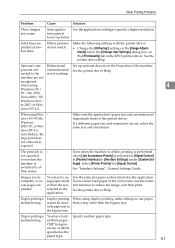
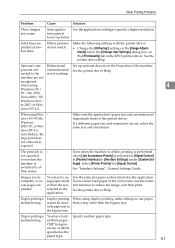
...machine is offline, printing is performed when [Job Acceptance Priority] is not working. Select [Printer Priority] for [Signal Control] in [Parallel Interface] in the bypass tray.
Specify another paper... may be done with the printer driver:
• Change the [Dithering:] setting on the [Image Adjustments] tab in the application.
Set up optional devices on the [Print Quality]...
Operating Instructions - Page 58
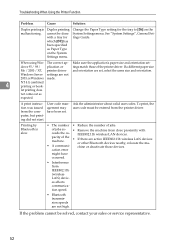
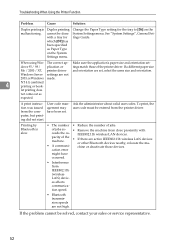
... and orientation set .
Duplex printing cannot be done with
ceeds the ca- If a different paper size
Me / 2000 / XP, printer driver and orientation are active IEEE802.11b wireless LAN devices or other Bluetooth devices nearby, relocate the ma-
• A communi- chine or deactivate those of the machine.
•
If there are set, select...
Similar Questions
How To Reset The Toner For A Ricoh Aficio Mp 5001 Printer
(Posted by Fvedosmen 10 years ago)
How To Enable Staple Option In Printer By Default In Ricoh Aficio Mp C4502
(Posted by carcmick0 10 years ago)
Aficio Mp 171 Not Printing Clearly.
I got an aficio MP 171 printer. when i changed the tonner, it started printing a dirty job. what can...
I got an aficio MP 171 printer. when i changed the tonner, it started printing a dirty job. what can...
(Posted by rkisubika 12 years ago)

