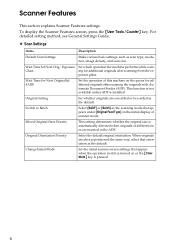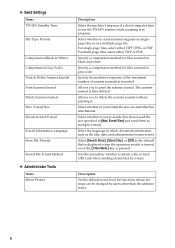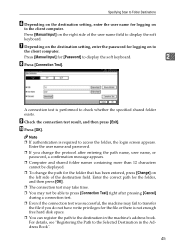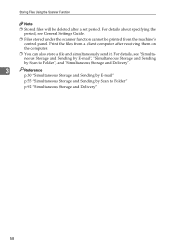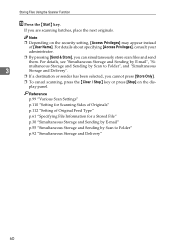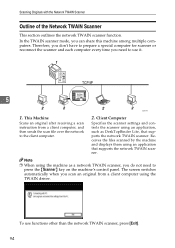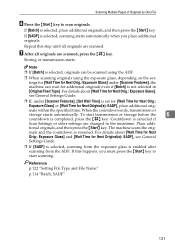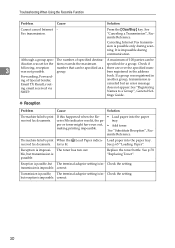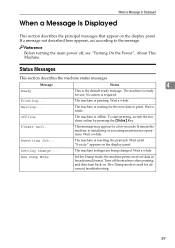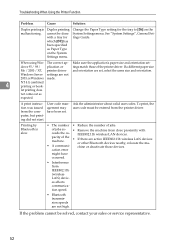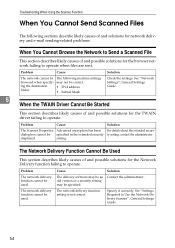Ricoh Aficio MP 171 Support Question
Find answers below for this question about Ricoh Aficio MP 171.Need a Ricoh Aficio MP 171 manual? We have 2 online manuals for this item!
Question posted by jheacmd2 on June 22nd, 2012
We Have Our Fax Machine Set To Ring 30 Or More Times Instead Of 3-how Do We Chan
We have learned our fax is set for thirty rings, not 3...how do we correct this
Current Answers
Related Ricoh Aficio MP 171 Manual Pages
Similar Questions
How Do You Change The Answering Ring Count
fax machine answering in first ring need to change it to four or five rings.
fax machine answering in first ring need to change it to four or five rings.
(Posted by Anonymous-150493 9 years ago)
Fax Question
Our fax is set to recieve faxes on auto after 20 rings, if we answer the phone and notice it is a fa...
Our fax is set to recieve faxes on auto after 20 rings, if we answer the phone and notice it is a fa...
(Posted by hankbader 11 years ago)
I Am Looking For 'paper Catcher' For A Ricoh 1160l Fax Machine.
Fax machine works great but the paper catcher broke off and all the papers keep falling on the floor...
Fax machine works great but the paper catcher broke off and all the papers keep falling on the floor...
(Posted by amytipler 11 years ago)
I Want To Know How Do You Set Up The Richo C2050 As A Fax Machine?
I have a Richo C2050 copier and was told that it could be used as a fax machine - how do you set up ...
I have a Richo C2050 copier and was told that it could be used as a fax machine - how do you set up ...
(Posted by barbannebrooks 11 years ago)