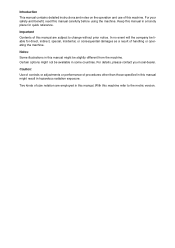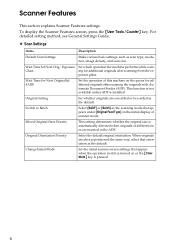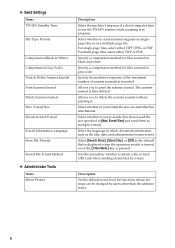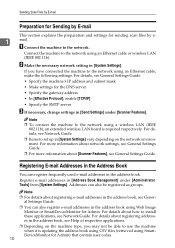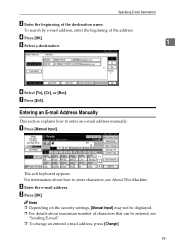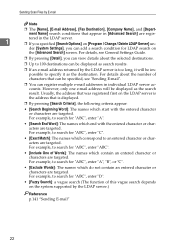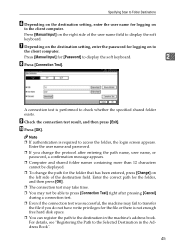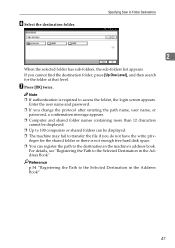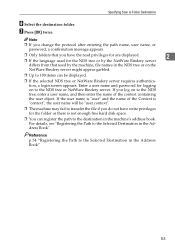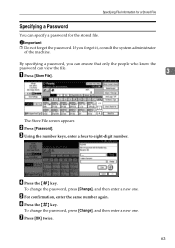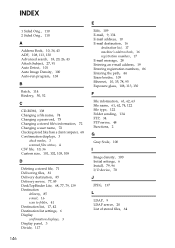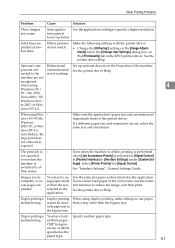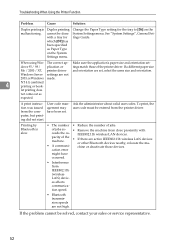Ricoh Aficio MP 171 Support Question
Find answers below for this question about Ricoh Aficio MP 171.Need a Ricoh Aficio MP 171 manual? We have 2 online manuals for this item!
Question posted by Anonymous-150493 on April 8th, 2015
How Do You Change The Answering Ring Count
fax machine answering in first ring need to change it to four or five rings.
Current Answers
Answer #1: Posted by freginold on April 8th, 2015 1:03 PM
Hi, the ring count can only be changed in the fax service mode, which is typically only accessed by a Ricoh technician. If you have a service contract, have your Ricoh tech change the ring count for you. Otherwise, you can probably find out online how to get into the fax service mode. Once you are in, the setting to change the ring count is Fax SP 2103-7.
Related Ricoh Aficio MP 171 Manual Pages
Similar Questions
How Can I Set The Number Of Rings For My Ricoh Aficio Mp 2000 Fax ?
I can't find where to set the number of rings for my Ricoh Aficio MP 2000 Fax .The machine is workin...
I can't find where to set the number of rings for my Ricoh Aficio MP 2000 Fax .The machine is workin...
(Posted by sdaniel 9 years ago)
Ricoh Aficio Mp 2000 How To Change Password In Address Book
(Posted by gero 10 years ago)
How Do You Set Up A Group Of Fax Numbers For The 6001 Mp Copier/fax Machine?
(Posted by Anonymous-109039 11 years ago)
We Have Our Fax Machine Set To Ring 30 Or More Times Instead Of 3-how Do We Chan
We have learned our fax is set for thirty rings, not 3...how do we correct this
We have learned our fax is set for thirty rings, not 3...how do we correct this
(Posted by jheacmd2 11 years ago)
Aficio Mp 171 Not Printing Clearly.
I got an aficio MP 171 printer. when i changed the tonner, it started printing a dirty job. what can...
I got an aficio MP 171 printer. when i changed the tonner, it started printing a dirty job. what can...
(Posted by rkisubika 12 years ago)