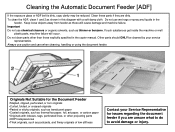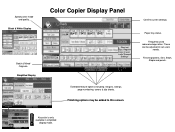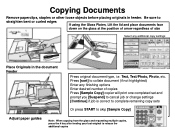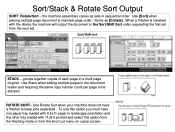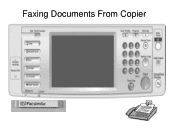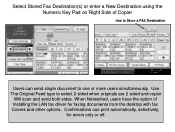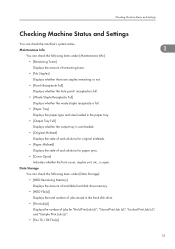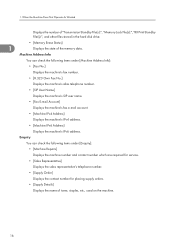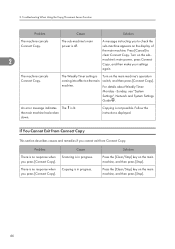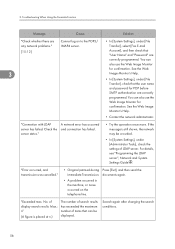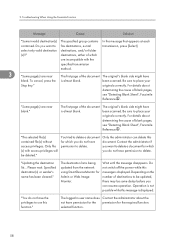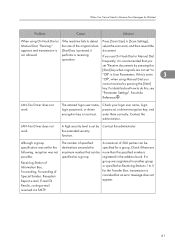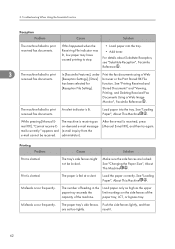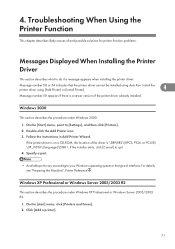Ricoh Aficio MP 6001 Support Question
Find answers below for this question about Ricoh Aficio MP 6001.Need a Ricoh Aficio MP 6001 manual? We have 4 online manuals for this item!
Question posted by Anonymous-109039 on April 25th, 2013
How Do You Set Up A Group Of Fax Numbers For The 6001 Mp Copier/fax Machine?
The person who posted this question about this Ricoh product did not include a detailed explanation. Please use the "Request More Information" button to the right if more details would help you to answer this question.
Current Answers
Related Ricoh Aficio MP 6001 Manual Pages
Similar Questions
How Do You Reset The Password For The Ricoh 6001 Mp?
(Posted by mpotta 10 years ago)
Mp 6001 Fax And Scanner Functions Not Working
I'm thinking it might be a communication/network issue as we had an email/network problem at the off...
I'm thinking it might be a communication/network issue as we had an email/network problem at the off...
(Posted by bhopping 11 years ago)
I Want To Know How Do You Set Up The Richo C2050 As A Fax Machine?
I have a Richo C2050 copier and was told that it could be used as a fax machine - how do you set up ...
I have a Richo C2050 copier and was told that it could be used as a fax machine - how do you set up ...
(Posted by barbannebrooks 11 years ago)