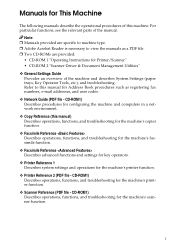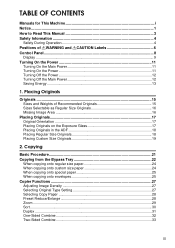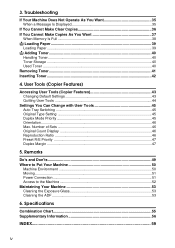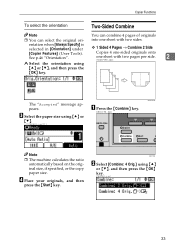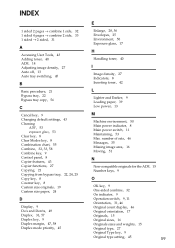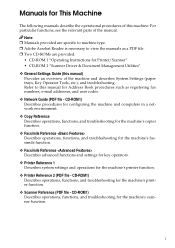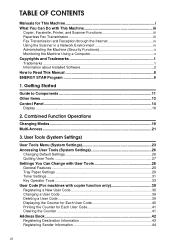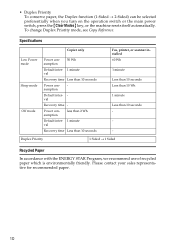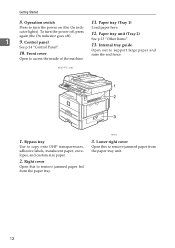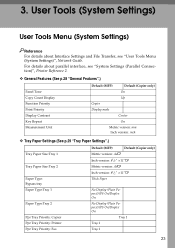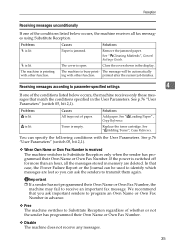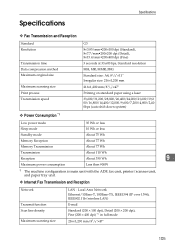Ricoh AFICIO 1515 MF Support Question
Find answers below for this question about Ricoh AFICIO 1515 MF - B/W Laser - All-in-One.Need a Ricoh AFICIO 1515 MF manual? We have 6 online manuals for this item!
Question posted by globallearning on July 19th, 2013
My Copier Says Paper Jam 2, But I Cannot Find Any Jammed Paper.
The person who posted this question about this Ricoh product did not include a detailed explanation. Please use the "Request More Information" button to the right if more details would help you to answer this question.
Current Answers
Related Ricoh AFICIO 1515 MF Manual Pages
Similar Questions
Bluetooth Print Avail
Dear Sir/MadamPlease could you inform me if this printer could print via bluetooth, or is there any ...
Dear Sir/MadamPlease could you inform me if this printer could print via bluetooth, or is there any ...
(Posted by info8714 8 years ago)
How To Get Meter Reads On Ricoh Aficio 1515 Over The Internet
(Posted by bamfCHAR 9 years ago)
When We Try To Email The Copier Says Specified User Address
(Posted by harplus 10 years ago)
My Copier Says It Has No Paper But It Does!
(Posted by ivonne12266 10 years ago)
Photoconductor
whats a photoconductor? the copier says it needs to be changed???
whats a photoconductor? the copier says it needs to be changed???
(Posted by ladysaraxox 11 years ago)