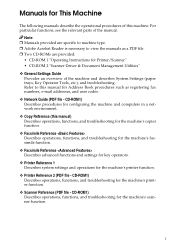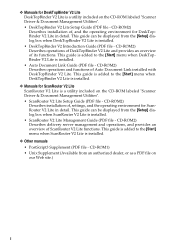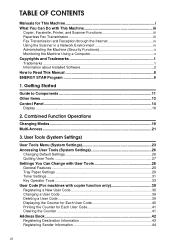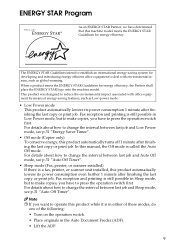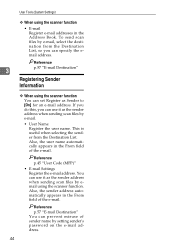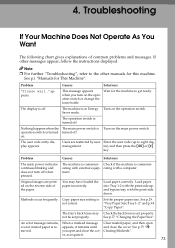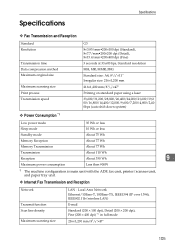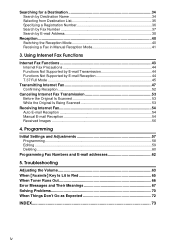Ricoh AFICIO 1515 MF Support Question
Find answers below for this question about Ricoh AFICIO 1515 MF - B/W Laser - All-in-One.Need a Ricoh AFICIO 1515 MF manual? We have 6 online manuals for this item!
Question posted by tom70443 on May 17th, 2012
Aficio 1515mf Scanner Problems
The scanner does not work. The scanner button red light is on. The error message says 'Updating destination list has failed.' Please give instructions to fix this problem.
Thanks,
Tom
Current Answers
Answer #1: Posted by freginold on May 17th, 2012 5:35 PM
If you are able to print but not to scan, then most likely the issue is a network communication problem, rather than something wrong with the copier. If you can't print or scan, it could be a network problem or it could be a faulty NIC or controller board on the copier. You'll need either a network technician or a copier technician to troubleshoot the problem.
If you can scan normally but that "updating destination list" message still appears, you can disable the message by turning off the delivery server setting (assuming you don't use a delivery server) in the scanner settings.
If you can scan normally but that "updating destination list" message still appears, you can disable the message by turning off the delivery server setting (assuming you don't use a delivery server) in the scanner settings.
Related Ricoh AFICIO 1515 MF Manual Pages
Similar Questions
How To Set Up Ricoh Aficio 1515 Mf For Scanning
(Posted by akegwyn 10 years ago)
Ricoh Aficio 1515 Manual How To Copy Double Sided Documents
(Posted by klinJginer 10 years ago)
How To Replace A Photoconductor Richo Aficio 1515 Mf
(Posted by led9dizz 10 years ago)
Scanner Button
There is a red light on the right side of the scanner button that has been lit up for a couple of da...
There is a red light on the right side of the scanner button that has been lit up for a couple of da...
(Posted by jenniferpr 10 years ago)
How Do I Use Die Scaner Fisality Of My Aficio 1515 Mf
how do i use die scaner fisality of my aficio 1515 mf
how do i use die scaner fisality of my aficio 1515 mf
(Posted by MARTIE 12 years ago)