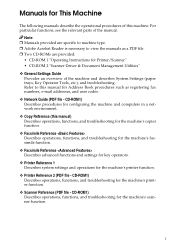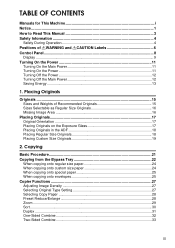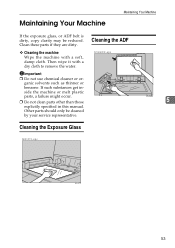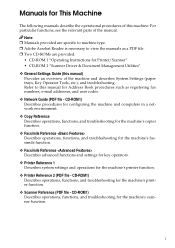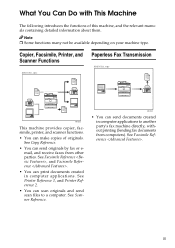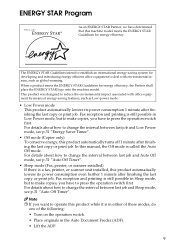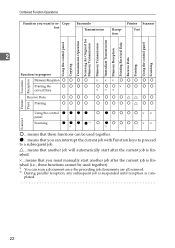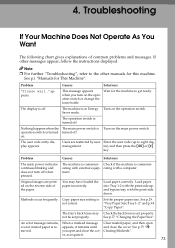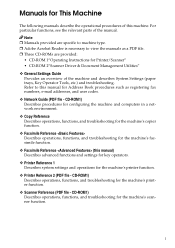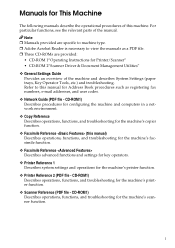Ricoh AFICIO 1515 MF Support Question
Find answers below for this question about Ricoh AFICIO 1515 MF - B/W Laser - All-in-One.Need a Ricoh AFICIO 1515 MF manual? We have 6 online manuals for this item!
Question posted by klinJginer on May 18th, 2014
Ricoh Aficio 1515 Manual How To Copy Double Sided Documents
Current Answers
Answer #1: Posted by BusterDoogen on May 18th, 2014 10:52 AM
I hope this is helpful to you!
Please respond to my effort to provide you with the best possible solution by using the "Acceptable Solution" and/or the "Helpful" buttons when the answer has proven to be helpful. Please feel free to submit further info for your question, if a solution was not provided. I appreciate the opportunity to serve you!
Related Ricoh AFICIO 1515 MF Manual Pages
Similar Questions
5000
how do i use die scaner fisality of my aficio 1515 mf
Does the Ricoh MPC4500 copy double sided to single sided