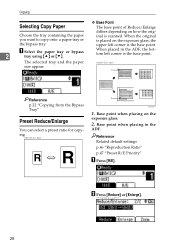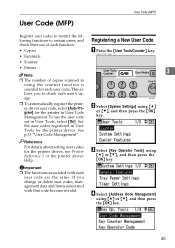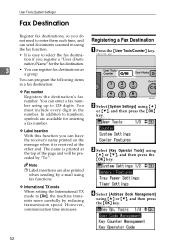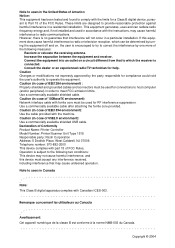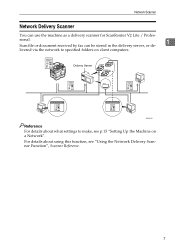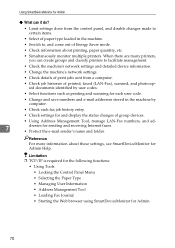Ricoh AFICIO 1515 MF Support Question
Find answers below for this question about Ricoh AFICIO 1515 MF - B/W Laser - All-in-One.Need a Ricoh AFICIO 1515 MF manual? We have 6 online manuals for this item!
Question posted by vamreddy on April 21st, 2013
How Can I Scan To A Folder Using Ricoh 1515 Mfc. Help?
The person who posted this question about this Ricoh product did not include a detailed explanation. Please use the "Request More Information" button to the right if more details would help you to answer this question.
Current Answers
Answer #1: Posted by freginold on April 22nd, 2013 3:20 AM
Hi, if you already have the folder set up (it needs to be an accessible shared folder that network users -- or at least 1 user -- can read and write to) then you can point the copier to that folder by setting up an address book entry. Press User Tools/Counter and go to System Settings, then Administrator Tools, then Address Book or Address Book Management. Create a new program and assign a name to it, then choose SMB for the protocol and either enter the path manually (ie. \\computername\folder or \\IPaddress\folder) or use the Browse Network option. If there is a user name and password needed to access that computer or that folder, you'll have to enter those as well.
Once you've set up the address book entry and hit OK to save it, exit out of User Tools and go to the Scanner screen. Select the quick-dial number that your address book entry was saved to (it will probably be 1 if you haven't set up any prior address book entries) and your folder path will be displayed on the screen. Place a document either in the document feeder or on the glass and then press Start. Then check your folder to make sure it went through!
Once you've set up the address book entry and hit OK to save it, exit out of User Tools and go to the Scanner screen. Select the quick-dial number that your address book entry was saved to (it will probably be 1 if you haven't set up any prior address book entries) and your folder path will be displayed on the screen. Place a document either in the document feeder or on the glass and then press Start. Then check your folder to make sure it went through!
Related Ricoh AFICIO 1515 MF Manual Pages
Similar Questions
How To Remove A Scan Folder On Ricoh Mp C5501
(Posted by scorMeguel 9 years ago)
How To Set Up Ricoh Aficio 1515 Mf For Scanning
(Posted by akegwyn 9 years ago)
How To Set Up Ricoh 1515 Scanning Folder
(Posted by demercu 10 years ago)
How Do I Use Die Scaner Fisality Of My Aficio 1515 Mf
how do i use die scaner fisality of my aficio 1515 mf
how do i use die scaner fisality of my aficio 1515 mf
(Posted by MARTIE 12 years ago)