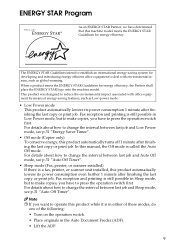Ricoh AFICIO 1515 MF Support Question
Find answers below for this question about Ricoh AFICIO 1515 MF - B/W Laser - All-in-One.Need a Ricoh AFICIO 1515 MF manual? We have 6 online manuals for this item!
Question posted by mmsefara on March 18th, 2014
I Want To Instal Richoh Aficio Mpc305pcl6 To My Computer, Assist Please.
Requests for more information
How do I install this printer on my PC?
Current Answers
Answer #1: Posted by freginold on March 20th, 2014 3:16 AM
http://support.ricoh.com/bb/html/dr_ut_e/ra/model/mpc305/mpc305tw.htm
Once you have the driver, you'll need to unzip it. Then, on a Windows computer, you can run the Add Printer Wizard which will walk you through the setup process. For more detailed help, please post a question telling us which operating system you have.
Here are two articles which will help guide you through the install process:
- How to download a Ricoh print driver
Related Ricoh AFICIO 1515 MF Manual Pages
Similar Questions
i have problem when trying to install this printer. at first, when i key in IP network, automaticall...
how do i use die scaner fisality of my aficio 1515 mf