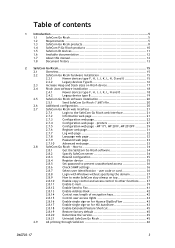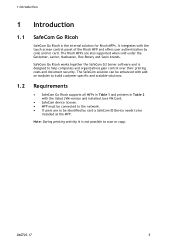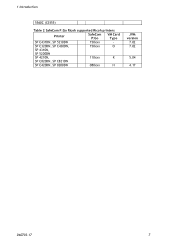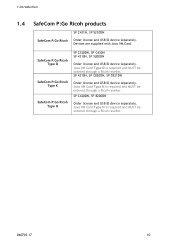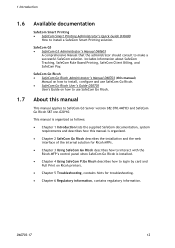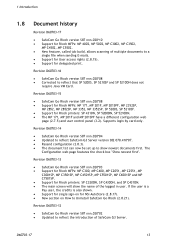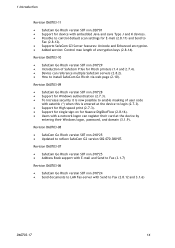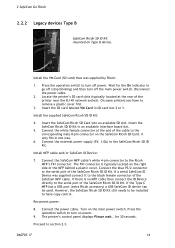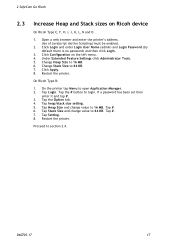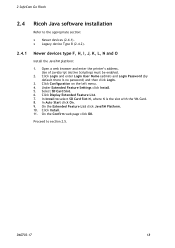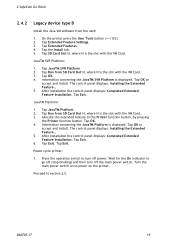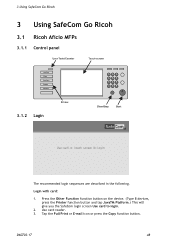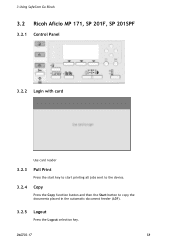Ricoh 8200DN Support Question
Find answers below for this question about Ricoh 8200DN - Aficio SP B/W Laser Printer.Need a Ricoh 8200DN manual? We have 1 online manual for this item!
Question posted by salmanqureshi22 on January 9th, 2013
Sp 8200dn Ssp Mode
what is the prociduer to inter in ssp mode of printer SP8200DN
Current Answers
Related Ricoh 8200DN Manual Pages
Similar Questions
How Do You Pull A Read From Aficio Sp C431dn?
(Posted by pheggy 11 years ago)
I Changed The Toner Cartridge But The Aficio Sp 8200dn Is Still Showing Low?
(Posted by silviahmoralez 11 years ago)
Default Sp 8200dn
Admin Login
(Posted by Anonymous-49588 12 years ago)
How Can I Prevent Sp 8200dn From Selecting Plain Paper When I Run Out Of Special
I have plain paper in trays 1 and 2. I have labels in tray 3. When tray 3 runs out of labels, it pri...
I have plain paper in trays 1 and 2. I have labels in tray 3. When tray 3 runs out of labels, it pri...
(Posted by markneal 12 years ago)
How Do I Make My Computer Print In Color To The Ricoh Aficio Sp 8200dn Printer
(Posted by Anonymous-38743 12 years ago)