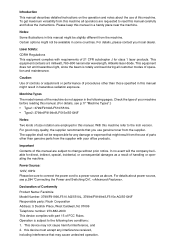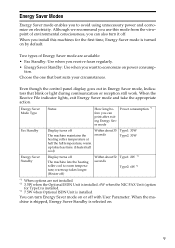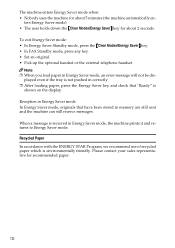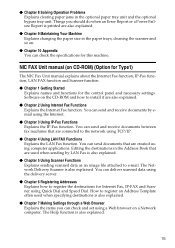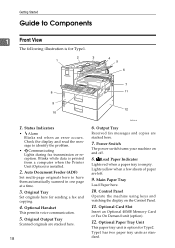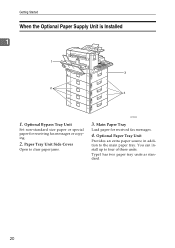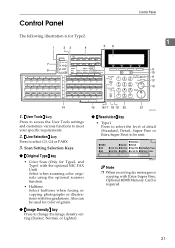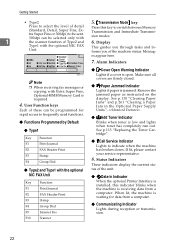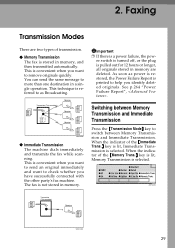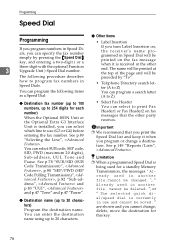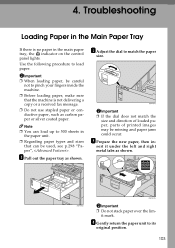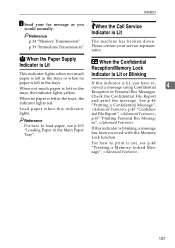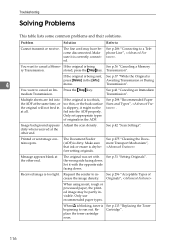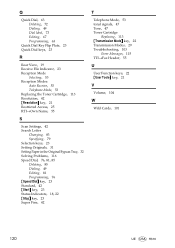Ricoh 5510L Support Question
Find answers below for this question about Ricoh 5510L - FAX B/W Laser.Need a Ricoh 5510L manual? We have 1 online manual for this item!
Question posted by louistorres on September 5th, 2013
Receive File Light Stays On
The Receive File light stays on?
Current Answers
Answer #1: Posted by freginold on September 5th, 2013 11:19 AM
Hi, there are a couple different things that could cause this light to stay on. The most likely is that you have the copier set up to store faxes in a reception file, and once a fax is stored, that light will stay on to alert you that there is a new fax in the reception file.
Related Ricoh 5510L Manual Pages
Similar Questions
Toner Replaced, But Message And Light Stay On. Have Shaken Bottles/restarted Mac
I replaced the toner bottle, even trying a second new bottle. I shook both before installing and tri...
I replaced the toner bottle, even trying a second new bottle. I shook both before installing and tri...
(Posted by Cwebster30005 10 years ago)
Ricoh 5510l Nic Fax Unit Manual Needed.
It explains about Internet Fax function. Came on CD-ROM with machine. Has been lost. Does anyone hav...
It explains about Internet Fax function. Came on CD-ROM with machine. Has been lost. Does anyone hav...
(Posted by gina25370 11 years ago)
Ricoh Fax 5510l
our fax keeps saying limit reached replace fusing unit. How do I clear this message?
our fax keeps saying limit reached replace fusing unit. How do I clear this message?
(Posted by debra93122 11 years ago)
Fax Receiving Tray Light Is On But Not Receiving My Fax
fax receiving tray light is on but not receiving my fax
fax receiving tray light is on but not receiving my fax
(Posted by randyunderwood 11 years ago)
I Installed New Toner And I Keep Receiving Message - Set The Toner Cartridge
also, the right top light keeps blinking; never had such issue before
also, the right top light keeps blinking; never had such issue before
(Posted by demoneeq 11 years ago)