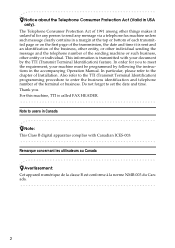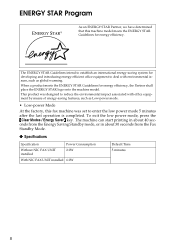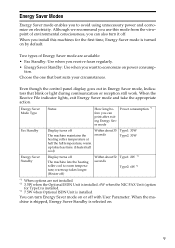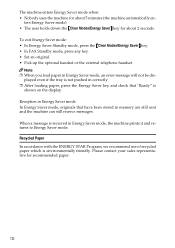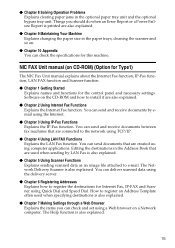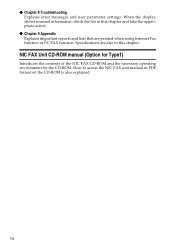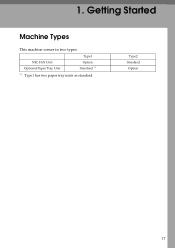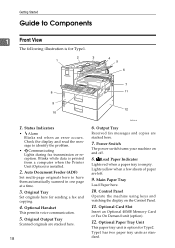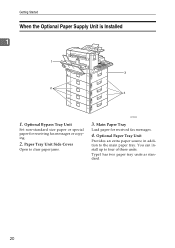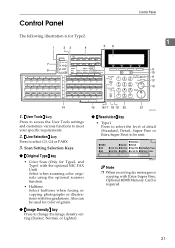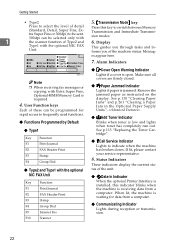Ricoh 5510L Support Question
Find answers below for this question about Ricoh 5510L - FAX B/W Laser.Need a Ricoh 5510L manual? We have 1 online manual for this item!
Question posted by neitab on May 20th, 2013
How Do I Call Forward This Fax To Another Fax
model ricoh 5510l
Current Answers
Related Ricoh 5510L Manual Pages
Similar Questions
How Do You Cancel An Unwanted Incoming Fax On A Ricoh 5510l?
(Posted by merritt2 9 years ago)
Ricoh 5510l Nic Fax Unit Manual Needed.
It explains about Internet Fax function. Came on CD-ROM with machine. Has been lost. Does anyone hav...
It explains about Internet Fax function. Came on CD-ROM with machine. Has been lost. Does anyone hav...
(Posted by gina25370 11 years ago)
Forward Fax To Email Address Directly Without Printing.
how to forward fax to email address directly without printing.
how to forward fax to email address directly without printing.
(Posted by sabrinayu 11 years ago)
Ricoh Fax 5510l
our fax keeps saying limit reached replace fusing unit. How do I clear this message?
our fax keeps saying limit reached replace fusing unit. How do I clear this message?
(Posted by debra93122 11 years ago)