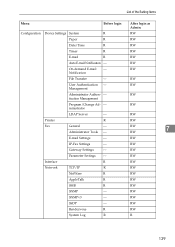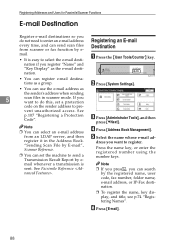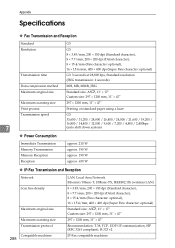Ricoh 3045 Support Question
Find answers below for this question about Ricoh 3045 - Aficio B/W Laser.Need a Ricoh 3045 manual? We have 8 online manuals for this item!
Question posted by waddingtonl on July 12th, 2012
Time On The Faxes
how do i change the time on my faxes coming through
Current Answers
Answer #1: Posted by freginold on July 12th, 2012 4:39 PM
You can set the time for your copier in User Tools (User Tools > System Settings > Timer Settings). By changing the time, you'll change the time the system uses for faxes.
Related Ricoh 3045 Manual Pages
Similar Questions
How To Delete A Fax Coming In?
How do I delete a large fax coming in? or blocking a fax #?
How do I delete a large fax coming in? or blocking a fax #?
(Posted by sandyjulia 9 years ago)
Ricoh Aficio 1035
We are trying to use our copier 2 sided for the first time and are running into some issues. When we...
We are trying to use our copier 2 sided for the first time and are running into some issues. When we...
(Posted by inagapbobby 9 years ago)
How Do I Make The Fax Machine Keypad Make Tones When You Push The Buttons
(Posted by Anonymous-132094 10 years ago)
Is There A Setting On The Unit To Combine Multiple Fax's Into A Single Large Fax
When our company sends multiple faxes to one receiver, apparently they get it all as one large fax. ...
When our company sends multiple faxes to one receiver, apparently they get it all as one large fax. ...
(Posted by margo91586 11 years ago)
Ricoh Aficio Mp 1600 Le Multifunctional
please get me driver for ricoh aficio MP 1600 le multifunctional
please get me driver for ricoh aficio MP 1600 le multifunctional
(Posted by sampathkumark74 11 years ago)