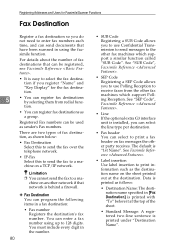Ricoh 3045 Support Question
Find answers below for this question about Ricoh 3045 - Aficio B/W Laser.Need a Ricoh 3045 manual? We have 8 online manuals for this item!
Question posted by margo91586 on August 21st, 2012
Is There A Setting On The Unit To Combine Multiple Fax's Into A Single Large Fax
When our company sends multiple faxes to one receiver, apparently they get it all as one large fax. They have suggested that it has something to do with the settings on our machine, as they do not have this problem when receiving faxes from any one else. Can you please let us know if there is such a setting and how can we change it? (apparently it's a feature on some machines designed to save costs due to long distance fees).
Thanks,
Margo Wells
Quality Assurance Specialist
Current Answers
Related Ricoh 3045 Manual Pages
Similar Questions
My Ricoh Aficio Won't Fax Long Distance. I Have To Code When Dialing.
I have to use a special code when dialing long distance and it worked with my previous Ricoh machine...
I have to use a special code when dialing long distance and it worked with my previous Ricoh machine...
(Posted by opt01544 9 years ago)
How Do I Send A Long Distance Fax From The Aficio Mp C5000
(Posted by suprLui 10 years ago)
How Do I Make The Fax Machine Keypad Make Tones When You Push The Buttons
(Posted by Anonymous-132094 10 years ago)
Time On The Faxes
how do i change the time on my faxes coming through
how do i change the time on my faxes coming through
(Posted by waddingtonl 11 years ago)
How Do I Scan?
my office uses a Ricoh Aficio 3045 B/W copy machine and i would like to know how to use some if its ...
my office uses a Ricoh Aficio 3045 B/W copy machine and i would like to know how to use some if its ...
(Posted by assistant2attorneylbrown 12 years ago)