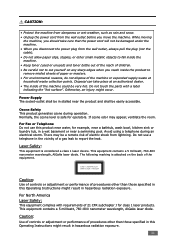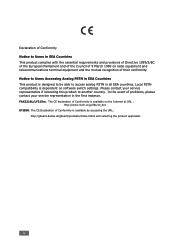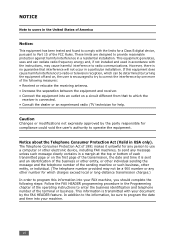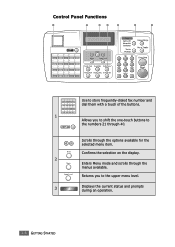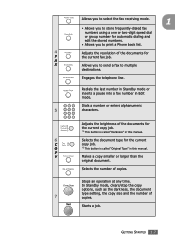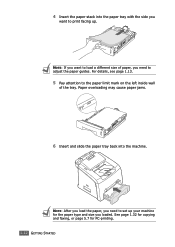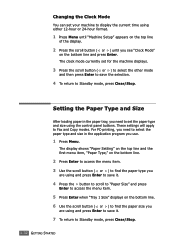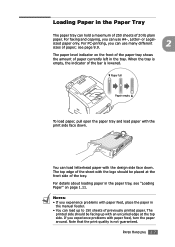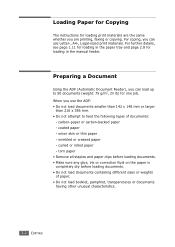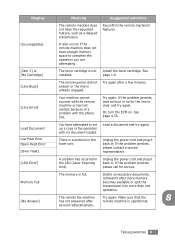Ricoh 2210L Support Question
Find answers below for this question about Ricoh 2210L - FAX B/W Laser.Need a Ricoh 2210L manual? We have 1 online manual for this item!
Question posted by pcandza on May 22nd, 2014
When Was The Ricoh 2210l Fax Produced
The person who posted this question about this Ricoh product did not include a detailed explanation. Please use the "Request More Information" button to the right if more details would help you to answer this question.
Current Answers
Related Ricoh 2210L Manual Pages
Similar Questions
I Want To Know About The Cable Type Of Sp3510sf
(Posted by rockabshk34 1 year ago)
How To Print A Fax From Memory On A Ricoh 2210l
(Posted by stigsp 9 years ago)
How Do I Replace The Waste Toner Bottle Located On The Ricoh Aficio Sp C232sf
color laser multifunction
color laser multifunction
(Posted by wmrpVhonna 10 years ago)
How Do I Install The Ricoh Fax 2210l Driver And Where Do I Find It At
I'am trying to get my printer to install on to my computer and I am having a problem finding the dri...
I'am trying to get my printer to install on to my computer and I am having a problem finding the dri...
(Posted by vlsimp4 11 years ago)