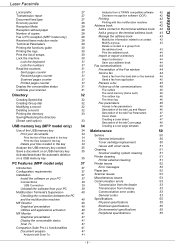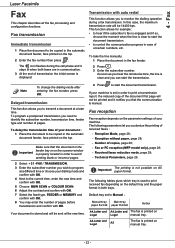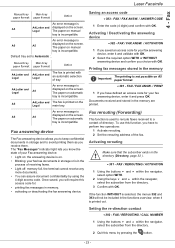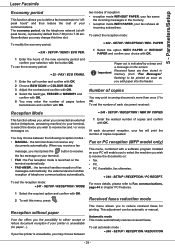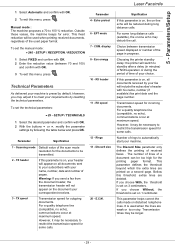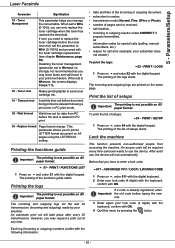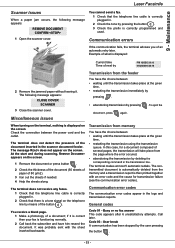Ricoh 1180L Support Question
Find answers below for this question about Ricoh 1180L - FAX B/W Laser.Need a Ricoh 1180L manual? We have 2 online manuals for this item!
Question posted by suelynndwilliams on February 28th, 2011
Upper Paper Feed Rollers.
Page to be faxed feeds through rollers, then the rollers lift up and click which turns off the fax transmission. What can be done? We've turned machine off & unplugged it, which did not help in this situation.
Current Answers
Related Ricoh 1180L Manual Pages
Similar Questions
When I Chang Paper Size To Tray Paper Feed Thes Masseg Apper In The Screen
when I chang paper size to Tray Paper Feed thes masseg apper in the screenYou do not have the privil...
when I chang paper size to Tray Paper Feed thes masseg apper in the screenYou do not have the privil...
(Posted by shahenelmansor 10 years ago)
Where Can I Find How To Replace The Follers On The Paper Feed
(Posted by snix 11 years ago)
I Can't Receive Faxes From A Specific Number. What Does 'manual Call' Mean?
I can't receive faxes from a specific number. Everytime that number faxes, the transmission log show...
I can't receive faxes from a specific number. Everytime that number faxes, the transmission log show...
(Posted by jhui 11 years ago)
Missing Media And Missing Error Displays In The Fax Machine Ricoh 1180l
Hello Sir, Pls help me. I am unable to recieve the fax from other company in my fax machine of RICO...
Hello Sir, Pls help me. I am unable to recieve the fax from other company in my fax machine of RICO...
(Posted by ateeqshaker 12 years ago)
How Do I Clear A Job In Memory
GOT A PRANK FAX - MEMORY IS FULL. HUNDREDS OF PAGES... HAVE TURNED OFF, UNPLUGGED ETC. JOB WON'T GO ...
GOT A PRANK FAX - MEMORY IS FULL. HUNDREDS OF PAGES... HAVE TURNED OFF, UNPLUGGED ETC. JOB WON'T GO ...
(Posted by JECHTERNKAMP 12 years ago)