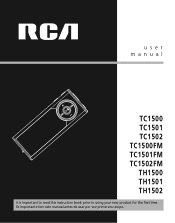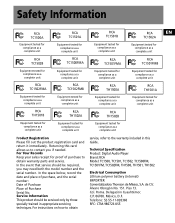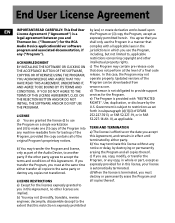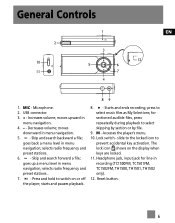RCA TH1500 Support Question
Find answers below for this question about RCA TH1500.Need a RCA TH1500 manual? We have 1 online manual for this item!
Question posted by karen01797 on January 28th, 2012
Rca Tc1500fma
me han regalado un rca tc 1500fma que no se puede apagar solo se apaga si es q gasto la bateria...me podrian decir q hacer????
Current Answers
Related RCA TH1500 Manual Pages
RCA Knowledge Base Results
We have determined that the information below may contain an answer to this question. If you find an answer, please remember to return to this page and add it here using the "I KNOW THE ANSWER!" button above. It's that easy to earn points!-
Find Answers
cleaning the DVD head Organizing music cable codes mounting tv older products cannot make unit work lyra mp 3 player mc4204-A 90 Using the MP3 Downloader on the Audiovox MP-1000 MP3 Player Updated Software upgrade from Win Mobile 2003 SE to Win Mobile 5 Interchangeable snap on frames, clock and calendar software for my products? Acquiring updated... -
Find Answers
... Operating the RCA M250, MC250 Digital MP3 Player Operating the RCA M2500, MC2500 Digital MP3 Player Operating the RCA M2501, MC2501 Digital MP3 Player Operating the RCA M2502, MC2502 Digital MP3 Player Using the Controls on the RCA VR5220 Digital Voice Recorder Playing Files and Recording on the RCA TH1500, TC1500 Digital MP3 Player Recording with the RCA VRC5220 Digital Voice... -
PC Operation for the RCA TH1502, TC1502 Digital MP3 Player
.../2010 04:28 PM PC Operation for the RCA TC1502FM Digital MP3 Player PC Operation for the RCA TC1501FM Digital MP3 Player PC Operation for the RCA TC1500FM Digital MP3 Player PC Operation for the RCA TH1501, TC1501 Digital MP3 Player PC Operation for the RCA TH1500, TC1500 Digital MP3 Player Note: You may be stopped again for confirmation and click...
Similar Questions
Adjusting Balance On Model M4804 Cra Mp3 Player
How do you adjust ear phone balance on model m4804 MP3 player
How do you adjust ear phone balance on model m4804 MP3 player
(Posted by Anonymous-159646 7 years ago)
My Mp3 Player Plays The Videos I Download Just Fine But They Don't Have Any Soun
I can only find one way to download my videos I want to. But although it works for the video there's...
I can only find one way to download my videos I want to. But although it works for the video there's...
(Posted by TheTerrainGuy2 11 years ago)
How Do I Delete Songs From My Rca Opal M4304-a Mp3 Player?
I need to delete songs on my mp3 player to get it to work. How should I do that?
I need to delete songs on my mp3 player to get it to work. How should I do that?
(Posted by jaredsabo733092 12 years ago)
Mp3 Player Will Not Work.
I have a RCA M4804R-A MP3 player. I cannot get it to turn on or connect to my PC. It will not even c...
I have a RCA M4804R-A MP3 player. I cannot get it to turn on or connect to my PC. It will not even c...
(Posted by shroudandswitchblade 12 years ago)
Why Won't My Mp3 Player Turn On?
Yesterday my RCA M4204 would not play. It would turn on however it would not get past initializing, ...
Yesterday my RCA M4204 would not play. It would turn on however it would not get past initializing, ...
(Posted by kgtildon 14 years ago)