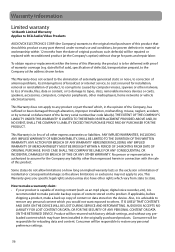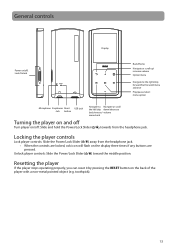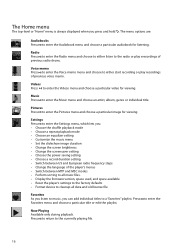RCA M4804R Support Question
Find answers below for this question about RCA M4804R.Need a RCA M4804R manual? We have 5 online manuals for this item!
Question posted by TheTerrainGuy2 on February 23rd, 2013
My Mp3 Player Plays The Videos I Download Just Fine But They Don't Have Any Soun
I can only find one way to download my videos I want to. But although it works for the video there's no sound for the video on the mp3 player. However on the computer I have no sound problems. How do i fix this problem?
Current Answers
Answer #1: Posted by tintinb on March 4th, 2013 9:57 PM
Based on your description, this might be related to the compatibility between the video file and your device. Based on my research, this device is compatible with the follwing formats.
- MP3, WMA, DRM-free AAC formats
If you have more questions, please don't hesitate to ask here at HelpOwl. Experts here are always willing to answer your questions to the best of our knowledge and expertise.
Regards,
Tintin
Related RCA M4804R Manual Pages
RCA Knowledge Base Results
We have determined that the information below may contain an answer to this question. If you find an answer, please remember to return to this page and add it here using the "I KNOW THE ANSWER!" button above. It's that easy to earn points!-
Playing Multi-Media Files on my RCA M4304, MC4304 MP3 Player
... playback. The player names each picture during playback. - Press + or - Important: Before you must first download and activate the Audible Download Manager software. Playing Audiobooks: Audiobook playback is playing, press Pause ...Play to enter the Videos menu. to select a recording and press Next or Play to see the list of RCA M4304, MC4304 MP3 Player Playing Music Files: The player... -
Troubleshooting the RCA M4304, MC4304 MP3 Player
... on the M4304 MP3 player? change the play audible files on after pressing the Play button? All video contents must be supported. Why won 't the M4304 MP3 player play . What is not full. MTP (Media Transfer Protocol) mode is connected via USB? Why won 't my PC boot up on . Recharge the player before pressing play back songs downloaded from my paid... -
Video Playback on the RCA M4608 MP3 Player
... on the RCA M4616 MP3 Player Troubleshooting the RCA M4608 MP3 Player General Controls of the RCA M4608 MP3 Player Information about the RCA M4608 MP3 Player Press + or - or >>| to confirm the selection or change the setting. Video Playback on the RCA M4608 MP3 Player How do I playback Video Files on the RCA M4608 MP3 Player Playing video files In other modes...
Similar Questions
Adjusting Balance On Model M4804 Cra Mp3 Player
How do you adjust ear phone balance on model m4804 MP3 player
How do you adjust ear phone balance on model m4804 MP3 player
(Posted by Anonymous-159646 7 years ago)
I Need Help Watching Videos, On My Rca4804 Mp3 Player.
I am trying to watch videos, on my mp3 player. And I would like to know, what video formats fit on m...
I am trying to watch videos, on my mp3 player. And I would like to know, what video formats fit on m...
(Posted by kevsmith1072 11 years ago)
How Can I Return The Mp3 Player To It's Original State Right Out Of The Box?
When i first got it , i formated the mp3 player. it did fine. then i got a new cd. it started to ski...
When i first got it , i formated the mp3 player. it did fine. then i got a new cd. it started to ski...
(Posted by Kelleydee15 12 years ago)
My Mp3 Player Does Not Download Music
MP3 player does not download music. Screen say USB Connected. What do I do to fix it?
MP3 player does not download music. Screen say USB Connected. What do I do to fix it?
(Posted by nalverdad4 12 years ago)