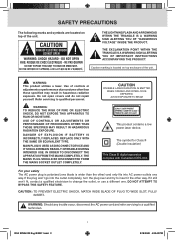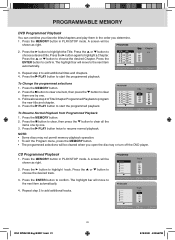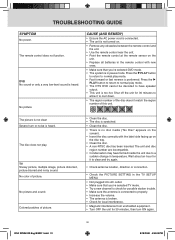RCA SPS36123 Support Question
Find answers below for this question about RCA SPS36123.Need a RCA SPS36123 manual? We have 2 online manuals for this item!
Question posted by Nlacbs on June 16th, 2013
Our Tv Turns On, But Immediately Turns Back Off.
Our tv is a sps36123, manufactured in 2010. It turns on, but immediately shuts off. Any idea what the problem may be?
Current Answers
Related RCA SPS36123 Manual Pages
RCA Knowledge Base Results
We have determined that the information below may contain an answer to this question. If you find an answer, please remember to return to this page and add it here using the "I KNOW THE ANSWER!" button above. It's that easy to earn points!-
Troubleshooting the DRC300N DVD Player
...settings will my disc not play start, but then stops immediately on my DRC300N DVD Player? Set the subtitle and/or... functions of DRC300N DVD Player Information on the screen of televisions as this action. Open the doors as well.) Insert new... CLEAR button on the TV. Select Display Select TV Image. DRC300N DVD Player Troubleshooting Why is connected properly. Turn your player is there... -
RCA TELEVISION SUPPORT
.... Codes for my RCA LCD TV, DLP TV, or PROJECTION TV? RCA TELEVISION SUPPORT Where can I find your RCA Television between 2004 and April 2010: RCA Televisions made between late 2004 and early 2010. RCA Televisions manufactured by TTE Technology. Tube TV 05/20/2010 01:20 PM 08/05/2010 01:13 PM RCA television or RCA television accessories not working Create an Incident... -
Troubleshooting the RCA EZ1000 Small Wonder Camcorder
...before recording What do if the pictures are distorted when videos are played back via connected TV set the date and time in other devices with the RCA EZ1000 Small Wonder Camcorder Why...and re-install batteries, and then turn on the RCA EZ1000? Use the SHARE functions of the Memory Manager for the RCA EZ1000 Small Wonder Camcorder? If problem still exist, replace with friends and...
Similar Questions
Tv Keeps Turning Off After Being On For A Few Seconds
What is the problem....It is an RCA under cabinet flat screen tv.
What is the problem....It is an RCA under cabinet flat screen tv.
(Posted by Sony165j 10 years ago)
Tv Turn Off
Tv turn off on its own after5 minutes of use. I have unplugged it several times for several minutes ...
Tv turn off on its own after5 minutes of use. I have unplugged it several times for several minutes ...
(Posted by deerya 11 years ago)
Need Part That Makes The Tv Turn, How Can I Get That Part?
(Posted by bjwerra 11 years ago)
Turns On 2 Brite Green Screen, Blinks 3 Times And Turns Off! Any Idea?
(Posted by oddmartinn 12 years ago)