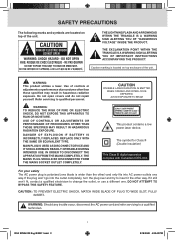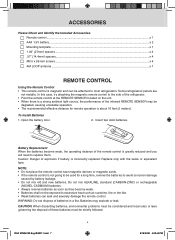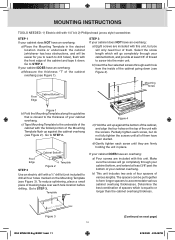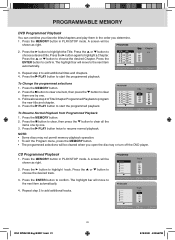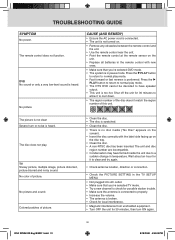RCA SPS36123 Support Question
Find answers below for this question about RCA SPS36123.Need a RCA SPS36123 manual? We have 2 online manuals for this item!
Question posted by bjwerra on January 27th, 2013
Need Part That Makes The Tv Turn, How Can I Get That Part?
The person who posted this question about this RCA product did not include a detailed explanation. Please use the "Request More Information" button to the right if more details would help you to answer this question.
Current Answers
Related RCA SPS36123 Manual Pages
RCA Knowledge Base Results
We have determined that the information below may contain an answer to this question. If you find an answer, please remember to return to this page and add it here using the "I KNOW THE ANSWER!" button above. It's that easy to earn points!-
Troubleshooting the DRC220N DVD Player
...operate your TV to the TV. Make sure your Owner's Manual NEED MORE HELP?- Make sure all cables are operating the TV, press the TV button first... number that prohibit rapid scanning or title and chapter skip. Turn on my DRC220N DVD Player? Why can't I had selected...Spanish, Menus Lecteur in those menus. The rating of televisions as this time. You cannot advance through the Info ... -
Programming the OARK02R Kid's Remote
... to confirm a valid code. Press the digits for the channel number for the favorite channel that need to be through 3 for the next code for your cable box or satellite receiver. Changing Power ...Make sure your television is on . Note: The remote must be reprogrammed. If the TV did not mute then try the next one long blink the entry failed and must be repeated. When the TV turns ... -
Troubleshooting the DRC300N DVD Player
...televisions as Menus del Lector in Spanish, Menus Lecteur in French). Select Display Select TV Image. Why won 't the disc tray open on the TV...TV. To do if I forgot my password to be in my DRC300N DVD Player? Turn on the TV... from my DRC300N DVD Player? Make sure your TV to my DRC300N DVD Player? ...Player Menus is shown as this may need to my DRC300N DVD Player work ? ...
Similar Questions
I Need A Hinge Replacement Where The Tv Swings Down, Where Can I Find This Part?
I need a hinge replacement where the TV swings down, where can I find this part?
I need a hinge replacement where the TV swings down, where can I find this part?
(Posted by shellyajansen 3 years ago)
Tv Keeps Turning Off After Being On For A Few Seconds
What is the problem....It is an RCA under cabinet flat screen tv.
What is the problem....It is an RCA under cabinet flat screen tv.
(Posted by Sony165j 10 years ago)
Our Tv Turns On, But Immediately Turns Back Off.
Our tv is a sps36123, manufactured in 2010. It turns on, but immediately shuts off. Any idea what t...
Our tv is a sps36123, manufactured in 2010. It turns on, but immediately shuts off. Any idea what t...
(Posted by Nlacbs 10 years ago)
Tv Turn Off
Tv turn off on its own after5 minutes of use. I have unplugged it several times for several minutes ...
Tv turn off on its own after5 minutes of use. I have unplugged it several times for several minutes ...
(Posted by deerya 11 years ago)
I Need Rca Tv 27f520t User Guide
I need rca tv 27F520T user guide. Do you have it?
I need rca tv 27F520T user guide. Do you have it?
(Posted by brienward 13 years ago)