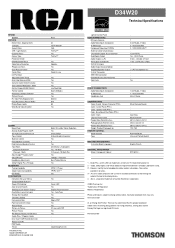RCA D34W20 Support Question
Find answers below for this question about RCA D34W20 - 34" TruFlat HD-Ready TV.Need a RCA D34W20 manual? We have 3 online manuals for this item!
Question posted by deerya on March 9th, 2013
Tv Turn Off
Tv turn off on its own after5 minutes of use. I have unplugged it several times for several minutes but does not help.
Current Answers
Related RCA D34W20 Manual Pages
RCA Knowledge Base Results
We have determined that the information below may contain an answer to this question. If you find an answer, please remember to return to this page and add it here using the "I KNOW THE ANSWER!" button above. It's that easy to earn points!-
OneTouch Setup Wizard Tips for ARRU449 Universal Smart Remote Control
...make sure your DVD player is pointed at the device you're trying to turn your device on, and your TV (and audio receiver you use arrow keys, make sure all the steps automatically once you've taught the ... set up . Just press Retry to help the Smart Remote get back to it 's time for you to make sure you've got your TV by default. Take your time and follow the on my Acoustic Research ... -
What do I need to get HDTV?
...need a HDTV ready television You will need to use an automated support system so we can serve our customers in a first in - Be sure you check with my tv antenna? NEED MORE HELP?- Does HDTV...jumps rapidly and I need a source * Antenna capable of receiving HDTV Signals with HDTV We use these things to search for local channel availability and any related charges if you will work ... -
Troubleshooting the RCA EZDVD1 Memory Maker DVD Recorder & Player
... Try unplugging the power cord from your TV, this is ...Turn on the RCA EZDVD1? Tune your product. Press the VIDEO OUT button to the TV? Try playing the disc again. Some, but not all , High Definition Televisions (HDTV's) and multimedia monitors use...audio language not the one minute and try another brand....Insert new batteries in this time. Operate the remote control at...
Similar Questions
Tv Turn Off On It's Own.
After 5 minutes of uses the tv will off on its own. Then the little green light will flash 3 or 4 ti...
After 5 minutes of uses the tv will off on its own. Then the little green light will flash 3 or 4 ti...
(Posted by deerya 11 years ago)
I Have An Dishnetwork Tv Model Hd34-310.it Has A Power On Problem.
Aperently this is common to these and the RCA units. I have had this problem before and sent it to r...
Aperently this is common to these and the RCA units. I have had this problem before and sent it to r...
(Posted by Lancelaslie 12 years ago)
I Purchased Extended Warranty For Tv At Walmart May 2008 But Cant Find Paperwork
(Posted by brothman 12 years ago)