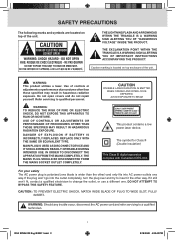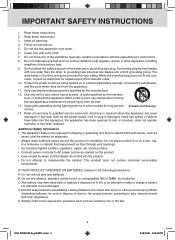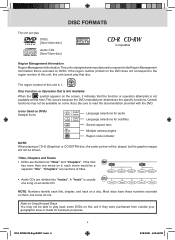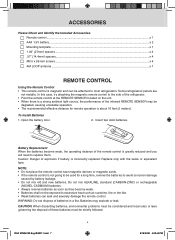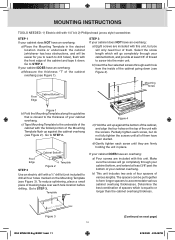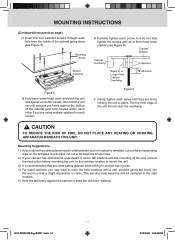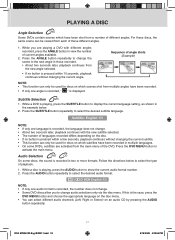RCA SPS36123 Support Question
Find answers below for this question about RCA SPS36123.Need a RCA SPS36123 manual? We have 2 online manuals for this item!
Question posted by AllenZelie on July 14th, 2014
Is The Rca Sps36123 Hd Ready?
The person who posted this question about this RCA product did not include a detailed explanation. Please use the "Request More Information" button to the right if more details would help you to answer this question.
Current Answers
Related RCA SPS36123 Manual Pages
RCA Knowledge Base Results
We have determined that the information below may contain an answer to this question. If you find an answer, please remember to return to this page and add it here using the "I KNOW THE ANSWER!" button above. It's that easy to earn points!-
Print
... free to search for local channel availability and any related charges if you can submit a support request and we can respond. You will need a HDTV ready television You will not be only one of the many available answers in our system for your satellite or cable provider for the correct antenna. * Satellite... -
What do I need to get HDTV?
.../08/2006 01:25 PM 09/30/2009 11:13 PM TERK HDTV Antennas with or without amplifier My signal jumps rapidly and I need a HDTV ready television You will not be able to get HDTV. NOTE: Often you will need these sources. NEED MORE HELP?- Be sure you elect to use... -
Basic Operation of Jensen HD5212 Head Unit
... the BAND button to the chassis. Press the DISP button to cancel Mute. S-MODE NORMAL/HD SEEK (adjustable only in place so that holds the front panel to toggle loudness on the ... Sat Radio and iPod modes are free of the Jensen HD5313IR HD Car Stereo Basic Operating Instructions for the Jensen MP5720XM XM Ready CD/Mp3 player Setup Information for ART1 Clock Radio Basic Operating ...
Similar Questions
Sps36123 Main Board
Please can you told me where i can buy a main board for sps36123
Please can you told me where i can buy a main board for sps36123
(Posted by palmiangel 9 years ago)
Rca Sps36123
where can I get a power supply for this tv? RCA SPS36123
where can I get a power supply for this tv? RCA SPS36123
(Posted by maikol99 11 years ago)
Owners Manual For Rca #sps36123
NEED MOUNTING TEMPLATE FOR 15 INCH UNDER THE COUNTER RCA UNIT
NEED MOUNTING TEMPLATE FOR 15 INCH UNDER THE COUNTER RCA UNIT
(Posted by kentpi 12 years ago)
Rca Sps36123 Repair
I have a broken monitor swing hing on my RCA SPS36123 under counter kitchen TV. Can I get a replace...
I have a broken monitor swing hing on my RCA SPS36123 under counter kitchen TV. Can I get a replace...
(Posted by healeycar 12 years ago)