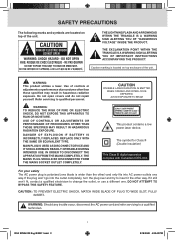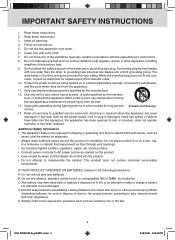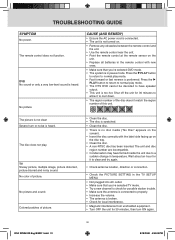RCA SPS36123 Support Question
Find answers below for this question about RCA SPS36123.Need a RCA SPS36123 manual? We have 2 online manuals for this item!
Question posted by maikol99 on June 14th, 2012
Rca Sps36123
where can I get a power supply for this tv? RCA SPS36123
Current Answers
Related RCA SPS36123 Manual Pages
RCA Knowledge Base Results
We have determined that the information below may contain an answer to this question. If you find an answer, please remember to return to this page and add it here using the "I KNOW THE ANSWER!" button above. It's that easy to earn points!-
Installing Terk FDTV1A Amplified Flat Indoor Television Antenna
... are coming from. For most situations, so try unplugging the power supply for the amplifier for available broadcast channels. Do not place your...Television Antenna However, the best position for placing it - Television signal waves bounce off . Line the stand up with the holes on the bottom of the stand. To connect the FDTV1A with the amplifier directly to your TV: Make sure your TV... -
Installing Terk FDTV2A Amplified Flat Indoor Television Antenna
... Find the best location for the Antenna: Before you normally receive, try unplugging the power supply for the amplifier for those channels not requiring amplification. You can lay it flat, ...Flat Indoor Television Antenna Will the AP232 work with the slots on your TV. Plug the amplifier's power cord into place. To display digital signals on the stand with an amplified TV antenna? ... -
Charging or Recharging batteries for the Acoustic Research AW772
... following the markings inside to the audio source, follow these steps to the DC IN power supply socket at the back of your wireless headphones are placed in the correct positions. It is...the Recharging Cradle/Transmitter for the AW772 For stand-alone functioning, your audio source (e.g., stereo, TV, CD player, DVD, etc.). Recharging the AW772 To recharge the headset unit, place the...
Similar Questions
Sps36123 Main Board
Please can you told me where i can buy a main board for sps36123
Please can you told me where i can buy a main board for sps36123
(Posted by palmiangel 9 years ago)
Tv Will Not Display
We have the radio but there is no picture for the tv. Laura Schermer
We have the radio but there is no picture for the tv. Laura Schermer
(Posted by LRschermer 10 years ago)
Need Power Supply For Rca Lcd Hdtv
Need Power Supply for RCA LCD HDTV L32WD12. Use for business need asap!
Need Power Supply for RCA LCD HDTV L32WD12. Use for business need asap!
(Posted by grewill 12 years ago)
Power Supply
im looking for a poweer supply for my L32WD12 tv! numbers on back are! JSK3220-007 P/N: 72100136 ...
im looking for a poweer supply for my L32WD12 tv! numbers on back are! JSK3220-007 P/N: 72100136 ...
(Posted by justukas1980 13 years ago)