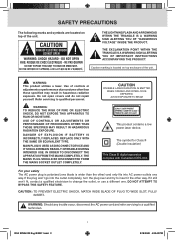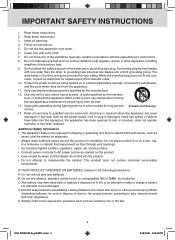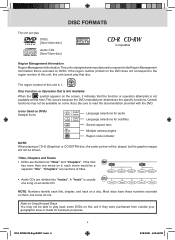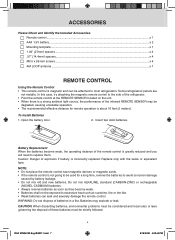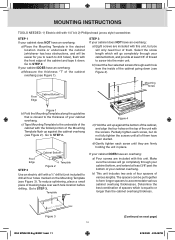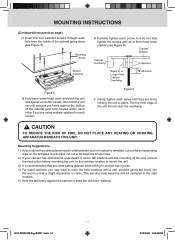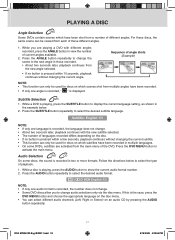RCA SPS36123 Support Question
Find answers below for this question about RCA SPS36123.Need a RCA SPS36123 manual? We have 2 online manuals for this item!
Question posted by palmiangel on November 21st, 2014
Sps36123 Main Board
Please can you told me where i can buy a main board for sps36123
Current Answers
Answer #1: Posted by TommyKervz on January 25th, 2015 6:48 PM
order the part from a local dealer below
http://www.yellowusa.com/category/television-parts-and-supplies/cities.html
Related RCA SPS36123 Manual Pages
RCA Knowledge Base Results
We have determined that the information below may contain an answer to this question. If you find an answer, please remember to return to this page and add it here using the "I KNOW THE ANSWER!" button above. It's that easy to earn points!-
Operating Instructions for APS920 Remote Start System
... condition. You will program the default button combination, (One Button Programming), for the main vehicle you will notice a decrease in transmitter range as above by pressing and holding ... trunk release in your primary vehicle. Once all transmitters you accidentally dislodge the circuit board from the transmitter. To stop after the ignition switch is adjustable by a short chirp... -
Operating Instructions for APS520 Alarm Security System
...number of each other words, you accidentally dislodge the circuit board from the front view of the case, then insert the circuit board, and return to operate the unlock function of time....the System is triggered, the vehicle's parking lights will program the default button combination for the main vehicle you drive, and a different combination for the second vehicle so you are not unlocking... -
Print
...within 24" of the vehicle. To prevent water retention, the flared end of the 6 pin main wiring harness. Before securing the siren, check behind the panel for PRO9775T Remote Start System How...routing from rain gutters or allow mounting to allow consistent operation from access below the dash board for best reception. In all areas of security to the PRO9775T Remote Start System? When ...
Similar Questions
Main Board For An Sps36123 Serie Rn04150160041
I need to buy te main board for TV SPS36123 seríal Número RN04150160041I am from Guatemala...
I need to buy te main board for TV SPS36123 seríal Número RN04150160041I am from Guatemala...
(Posted by Mariopappa 8 years ago)
I Want To Buy A Main Board For Rca Combo Sps36123 Where Can I Buy?
(Posted by palmiangel 8 years ago)
I Am Troubleshooting An L42fhd37 Tv. I Have Changed Both The P/s And Main Boards
This set powers on when AC is applied. Cannot control any functions using the remote or keypad. I tr...
This set powers on when AC is applied. Cannot control any functions using the remote or keypad. I tr...
(Posted by philsfixit 9 years ago)
Owners Manual For Rca #sps36123
NEED MOUNTING TEMPLATE FOR 15 INCH UNDER THE COUNTER RCA UNIT
NEED MOUNTING TEMPLATE FOR 15 INCH UNDER THE COUNTER RCA UNIT
(Posted by kentpi 12 years ago)
Rca Sps36123 Repair
I have a broken monitor swing hing on my RCA SPS36123 under counter kitchen TV. Can I get a replace...
I have a broken monitor swing hing on my RCA SPS36123 under counter kitchen TV. Can I get a replace...
(Posted by healeycar 12 years ago)